I have an audio track, and a photo I’d like to go with it, to make a video that, when played, displays the photo throughout the length of the track.
I have so far only got the photo to appear over a section of the length of the audio track. I’ve just come to try this programme after microsoft movie player has been discontinued. On that, there was a a menu option to extend a picture throughout the length of an audio track. Is there anything equivalent on this programme? If not, how do I produce what I am describing above?
Thanks very much
Just put your cursor on the right edge of the picture (as I have in V2), hold down left click and move to the right to the desired length. (Instead of V1, you would have A1 for an Audio track.)
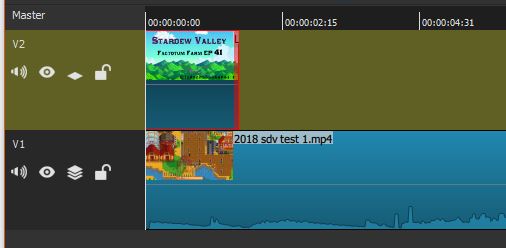
As you stretch to the desired length, you’ll a display on how far you’re stretching it.
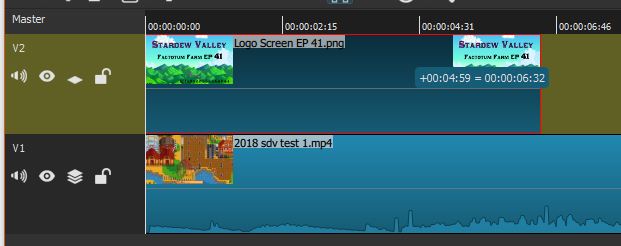
Here is how to be more accurate.
Make sure Snapping is activated, if not just left click once.
Set to desired length of time (in this example this shows 9 seconds exactly)
Notice the fine line just under the +magnification tool? That’s the playhead location, it’s exactly set to 9 seconds as I set it in the box with the red line.
Now as you stretch the video, it will snap to the predetermined exact length you wish. In this case it snaps to 9 seconds.
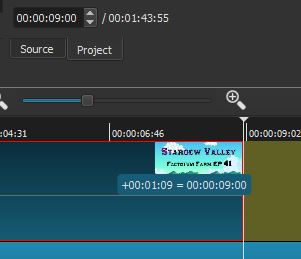
Current version: 18.05.08 (Windows 10).
1 Like
Thanks very much for that Hudson, and I like the look of the video that you seem to be making here!
1 Like
Oh, I’ve already made it, lol, I just made the graphics to help others understand Shotcut.
I am new to shotcut, trying to figure out the same thing here.
Done as instructed above however the video plays with audio but the screen is black, never see the static picture. At this for several hours now, can anyone help.
Out put video to MP4
Maybe you have set track controls to hide the track.
Maybe you changed some things in Export > Advanced such as quality %, but you are not advanced and only checking playback in your OS-provided media player.
Search the forum for other people reporting black video.