Total newb here. I need a video editor for my drone videos. Never used one so have installed it and got to where I have a few videos on the left side. Setup a folder to save, 1080p res at 25 fps. That’s a guess. In Australia using the PAL system. If that even matters these days. So first off I drag my first video to the timeline but it doesn’t look like the beginners tutorial on YouTube. Mine shows the start and end of the video with a green gap in the middle. Or maybe next time it looks OK with the blue after the thumbnail but fills the whole timeline leaving no room to add a second video but says overwrite. .feel a real dork I can’t even get past that point. Help please
Hi @PCKid
There is a Zoom tool for the Timeline
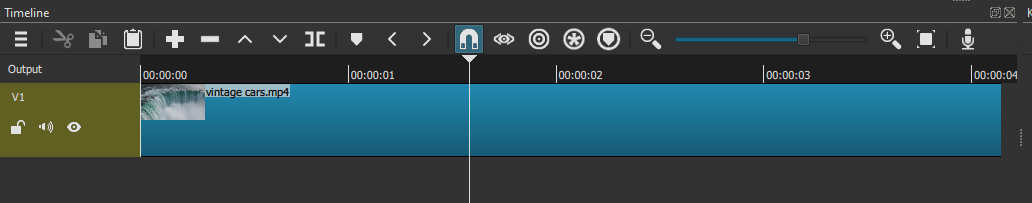
That green gap probably means you are using an audio track
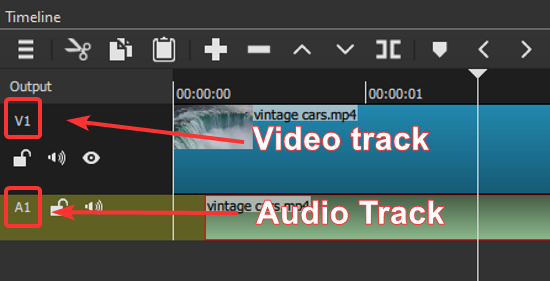
1 Like
thanks got it
This topic was automatically closed after 90 days. New replies are no longer allowed.