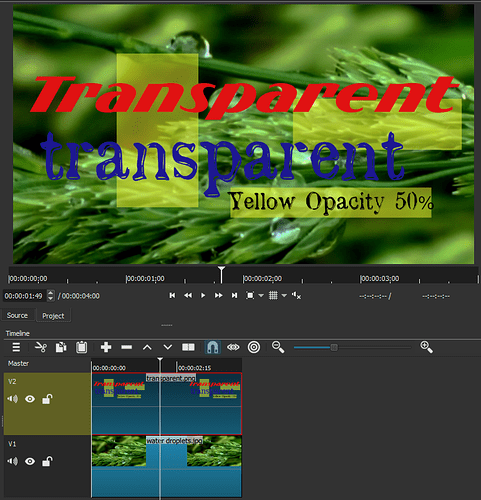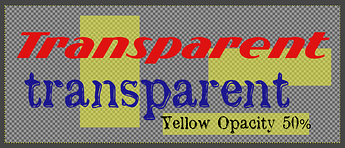Hey. When I am adding a transparent picture onto my video in the timeline, the whole image changes to what looks like 50% opacity. When I click on the image in the playlist, I can see that the picture is completely fine and opaque in the parts it needs to be. But when I add it to the timeline, it goes see through.
I have tried adding the opaque filter and seeing if this does anything, but it just make’s it more see through. Not sure why this is happening.
Any help would be appreciated, thank you