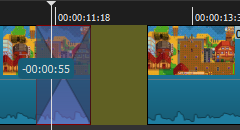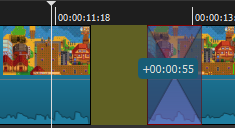Steps I took to prepare test file:
(Source file: 1920x1080 60fps)
Just one clip on V1
Split on timeline, now you have Clip A & Clip B
Make transition
Saved to mlt file, closed/reopen Shotcut, opened saved mlt file.
-
Snapping on.
-
Click on transition, holding down left mouse button drag transition just over Clip A, this gives you an offset length.
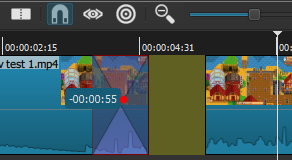
-
Going over Clip B gives you a different length for some reason. I chose to work with :55 frames.
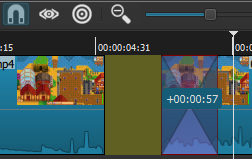
-
Lift the transition (right click, Lift)
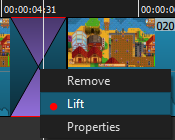
-
Move clip B to the right :55 frames (yes, this widens the gap)
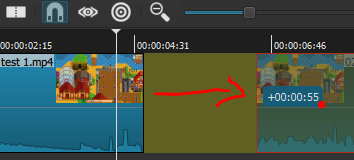
-
Grab right side of Clip A and drag to left side of Clip B.
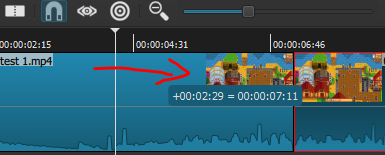
Shotcut 18.09.16 (64 Bit)
Windows 10 Home
Edit:
I split another section on the timeline, this time when I moved the transition (to find the length), I got the same length on both sides. File was not saved and re-opened.