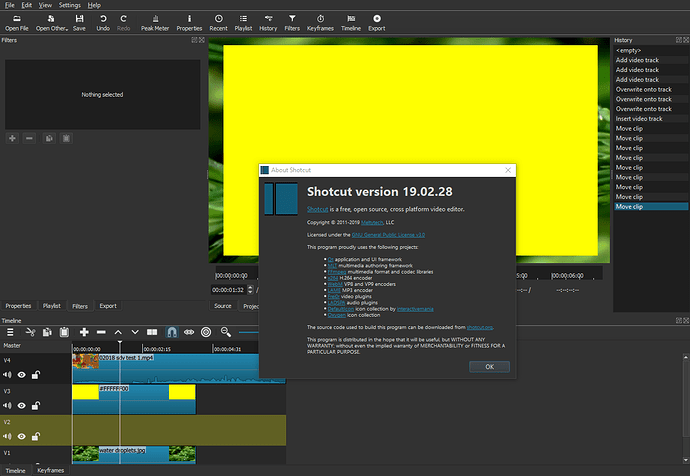@Jonathon_Anderson, following your video method, I can confirm this is a bug, and works the same for me. I was trying to break it, but couldn’t figure out how to do it.
Using “Insert Track” or “Add Video Track” anywhere above V1, and below the top track will make this happen.
Using “Insert Track” or “Add Video Track” on the top most track works as it should, at least for me it does.