hello,please bear with me, I almost don’t know what i’m doing, I’m NOT computer savvy but do make videos, a windows 10 laptopwas set up for me to use shotcut,and has touchscreen capabilities;because I am no good with keyboards or fingerpads, using 2 styluses like chopsticks on the touchscreen is PERFECT for my limitations, all was very well, shotcut is excellent editor, then, I went to upgrade to the new 20 04 12 version, and the Timeline refuses to respond to touchscreen-almost every other feature DOES,so the option of using a touchscreen is clearly still functioning, except for the Timeline, the most VITAL part, I tried switching back to the previous version,and the same thing happened,it just wont respond, I looked over as many of the other inqueries and tutorials I could find here, not wanting to waste anyones time, but I might be the only 1 using touchscreens…Thank u for any help!
I tried it with the version I was using (19.06) and touchscreen did NOT work on the timeline and on some other parts of the interface as well. e.g. I could “touch-click” on the FILTERS button, but trying to add a filter by “touch-clicking” the “+” sign would not work. I could “touch-click” the source player controls, but I couldn’t drag-drop by touch. I have just upgraded to 20.04 and it is exactly the same as my previous version.
hello,(I hope I am doing this right), thank you for responding, I am still tinkering with the situation, am trying to see how to manipulate the keyboard and touchpad, and as badly as this will probably be perceived, I do not know that I can adjust, not out of laziness or an unwillingness to adapt, but because of coordination, plus, admittedly, the shock of having something work without fail, something which worked SO beautifully for my situation, just…gone, snuffed, and, ironically, because I tried to go with the flow and “Upgrade” to a new version, I wont waste anyones time seeming to be griping,I just,…might be done making videos…that’s going to come as an abrupt shock to anyone,anyway,thank you for your feedback,I truly appreciate it.
@frank1 can I double-check that when you were using the video editor which worked with touchscreen you were actually using SHOTCUT and not OPENSHOT?
The two are very similar and we have had users on this Shotcut forum that have got here by mistake when they should have been on the Openshot forum at https://www.reddit.com/r/OpenShot/.
I must admit I cannot recollect Shotcut ever working with touchscreen, other than in those areas which are handled by the window manager and not the Qt parts like the timeline. I believe Openshot DOES support touchscreen more fully.
hello, thank you again for responding, that is the damndest thing, I hate to seem disloyal to shotcut, but, out of desperation, I was looking around for any remotely comparable video editor and only just now came across Openshot-was just about to test install it, and then I got your message, to answer your question, yes, it was definitely shotcut, the laptop was purchased on feb. 24,2019 and my boy set it up immediately for video editing, which I guess would have made it- shotcut-win64-190220.exe (according to a list of older versions) it responded to full touchscreen and worked as well as my own abilities could direct it…is it possible that it is all some chance fluke?I cannot overemphasize that computer ANYTHING is alien to me, it is a miracle I figured out how to contact you…Anyhow,now I will definitely look into this openshot idea, but I still will not give up on the shotcut angle, thank you so much, just for engaging in this crazy question, I truly am grateful for your time.
You can certainly go back to this version of Shotcut if you wish to. With Shotcut, you can run any version side by side another version. Because of the progression of Shotcut various versions may have detrimental impacts upon projects that have been saved from one version and opening in another version.
The version you mentioned is a Beta version, which you can download here: Release v19.02 BETA · mltframework/shotcut · GitHub
The non-beta version of the same build is 19.02.28: Release v19.02.28 · mltframework/shotcut · GitHub
When you go to install a different version just simply rename the default installation directory to something different. I’ve just simply inserted the Shotcut version number to help me keep track. Then I rename the shortcut in windows to the corresponding version of Shotcut.
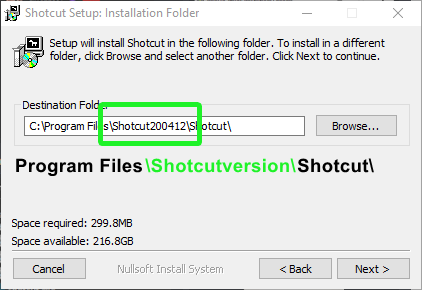
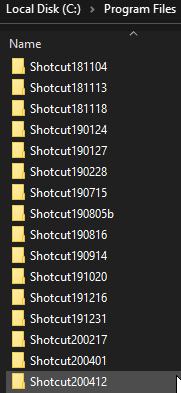
To find current and older versions of Shotcut, they are all on GitHub.
hello, again, just to see what would happen, I looked at that list of older shotcut versions, and tried the one right before the feb.2019 version, the 19 01 27 version, and it WORKED, the full touchscreen abilities, now I don’t know if that was the version I was using all along, and it just happened to be right at the cutting point at which the designers figured that nobody would need or use such a thing and disincluded it from that point onward,(which,beyond a fluke,would make it incredible timing) but, here we are, seemingly reinstated, I was writing back just to add to the collective of insights for anyone else who might have that trouble, which I suppose is not likely, which prompts me to close with further thanks, and a compliment to, I guess everyone: fingerpads, “Right Click” this and that !?! I simply donot know HOW you all do it…Thanks again!
hello, I was just typing out a response to someone else, yes! I had only just, on a hunch, tried to access a few older versions, with success! however, with your suggestions, now I have even more failsafes, for just in case, thank you so much for taking the time, like I was just typing to the other person, I know, or leastways guess it may seem silly, or even bizarre, making such a fuss over a method it looks like nobody else uses, but, it is kind of a dealmaker/dealbreaker point to me, thank you again, I will definitely use your good suggestions, take care now.
@frank1 , @shotcut, @Hudson555x, I am copying this to Dan, the developer of Shotcut. The February version (1902) was a MAJOR change to Shotcut. Shotcut uses a system called QT to provide its GUI (Graphical User Interface) and that version of Shotcut used a much more recent version of QT than the previous (1901) version. It looks as if this is what caused the touch-screen ability to break.
Hopefully it is just be a configuration parameter to QT and with a bit of luck, Dan may be able to sort it out for the next release.
hello, again, I just saw your message, yes! I don’t know how, but it somehow occurred to me to go back just ONE more, and, the touchscreen was fully restored, I literally must have chanced into this right on the cusp of the change…anyhow, thank you for your help and for the idea of mentioning it to the designer, that would be great, although I really do wonder if anyone else even edits like that, for now, I am just grateful that you can even go back to previous versions, and possibly just stick with them, it is a tremendous relief, and I aim to utilize them as long as I can.Thank you SO much for helping solve this question! Take care.
No problem. I hope you can carry on video-making now, especially during these troubling times. It would be great if Dan could get it work on the latest version, since there have been a lot of major changes over this past year.
that would be fantastic, especially if there actually is anyone else who edits like that, I will hope for the best, because in all honesty, just looking at those other video editors really filled me with dread, I know, rationally, that they ARE doable, but…I truly learned shotcut step by step, tutorial by tutorial, again, with the sense of someone who knows ABSOLUTELY nothing about flying, trapped in a cockpit and expected to fly a jumbo jet, no exaggeration,anyway, yes, thank you again, and take care, it is crazy out there…
I am sorry, but I do not know why it stopped working with the Qt upgrade. We never received special touch events directly in the code to handle them specially. They would have come through as like mouse events or button clicks, etc. I do not have a touch screen computer other than my phone. I did a bit of searching and looking around to see if there was something obvious or missing in the Qt configuration or plugins but not have not found anything yet.
Does this “bug” report (actually a configuration problem) point the way to fixing this problem?
https://bugreports.qt.io/browse/QTBUG-66718?jql=text%20~%20"touchscreen%205.9.4"
The part of possible interest says:
Qt::WA_AcceptTouchEvents needs to be set on the QQuickWidget
It seems like it. I will add that code to each panel that uses QML and provide a nightly build tomorrow for test.
Thank you. Once I download it I’ll give it a go on my Surface Pro, which has a touchscreen.
Here is a nightly download
http://builds.us.meltytech.s3.amazonaws.com/shotcut/shotcut-win64-200428.zip
@shotcut, @frank1, That has fixed the Touchscreen problem. Almost every part of the interface is now touch-friendly. There is just one area that isn’t and that is the control section above the timeline, (cut, paste, split etc.). The read-head position is touch-friendly though, as is the player controls and the various widgets for the filters - see the screenshot below. Obviously I haven’t tested every filter, but those I have do work with touchscreen.
If this can make it into the next official release I’m sure that Frank will be more than pleased. Thnak you for making the mod.
Why is your screenshot so weird looking with Keyframes floating and the timeline embedded within it but with a vertical offset? Maybe that is the reason touch is not working. Try after docking everything.
I’ve no idea. This is on my Surface Pro and I normally use my desktop when working with Shotcut. It is my fault though. I think I did something a few weeks ago when “messing about”. Anyway I docked everything and after that everything I tried with touchscreen was working, including the subset that wasn’t before.
So your Qt configuration change now causes Shotcut to play nicely with touchscreens. Thank you.
Perhaps you’d like to mark this thread as FIXED?
