Hi there,
i think i have finished my first ideo. Without sound. How do is save it so I an upload it to youtube?
I go to file > export video and I 'd like it to be a youtube video, but from that point foward I don’t know wahat to do???
Hi there,
i think i have finished my first ideo. Without sound. How do is save it so I an upload it to youtube?
I go to file > export video and I 'd like it to be a youtube video, but from that point foward I don’t know wahat to do???
You’re on the right path…
Instructions for: Windows 10, Shotcut version 18.11.18
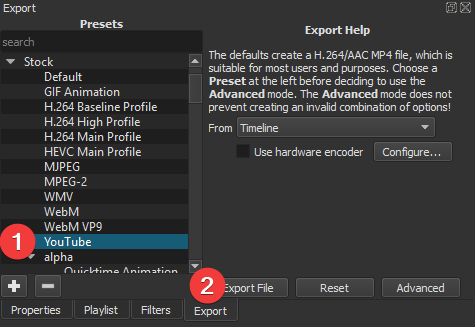
Upload your exported video file to YouTube. This is done though YouTube. Shotcut does not upload the file for you.
Thx, so far that helped and I could save a *,mp4 on the desktop. But it’s all black??
Try a file name like “Luzie.mp4”.
Oh. My. Gd. You’re the best!! It worked! Thanks a mililon!
This topic was automatically closed after 90 days. New replies are no longer allowed.