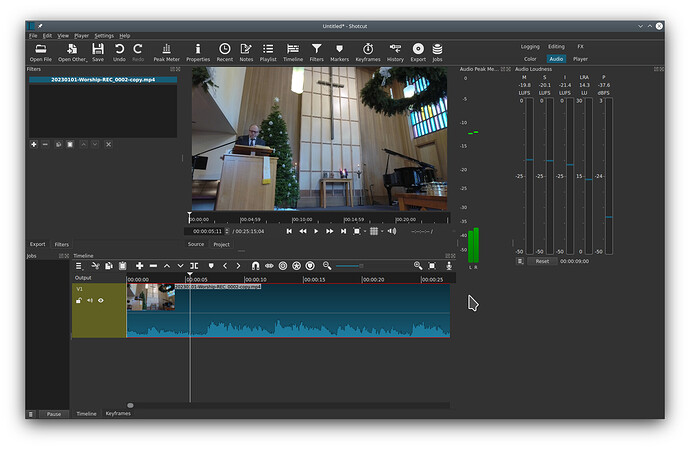I’ve been using Shotcut for several years but with installation of the latest version (22.12.21), all audio is unavailable. The video work fine and audio is getting through somewhere because the decibel bars monitor. Likewise, running the MP4 in another app (e.g., VLC or Audacity) handles the audio just fine.
I’ve tried every solution I can find on recent web entries but nothing helps. (All the messages about being sure whatever audio piece is muted-- nothing is muted.) I’ve separated the audio track to itself but that still won’t play the audio. I’ve uninstalled Shotcut and re=installed via snap as well as Ubuntu standard apt to no success. My existing MLT files as well as any MP4 file play (display) fine, just without audio.
I’m running Ubuntu 20.04 on a System76 laptop with 32GB of RAM and little other apps.
Any suggestions will be most appreciated! Thanks!
Dan Evans