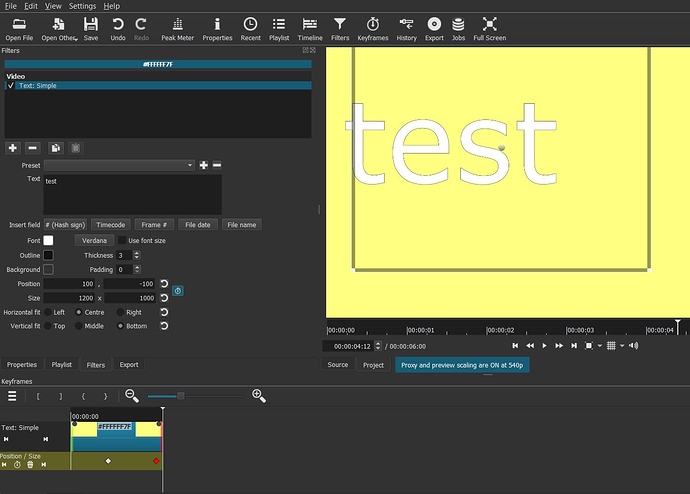Dear friends.
I was trying to be a little creative with my videos and failed miserably!!!
I wanted to add the titles to my clips and have the title ( text) zoom out a little like an animation. I started with font size 30 and did all the keyframings etc… to zoom out to 50. but somehow when I click play, the title text flies all over and don’t seem to get the desired effect. Has anyone tried something like this? Could ( would) you help me to be able to do that?
It will be greatly appreciated
Hi,
i guess you refer to the simple text filter? You can’t keyframe the font size there.
You can activate font size and choose a size for the font - but you cant keyframe that.
You can instead use size and position for keyframing 
Hope that helps.
Thanks. That is what I use now. but it’s not smooth and always accurate. There is no other way to do a zoom on text?
Maybe you will have more luck with Rotate and Scale instead of Size and Position with keyframes on the Scale parameter.
If it’s still not working, maybe you applied a filter by mistake to the tracks head or to the Output box of the timeline.
Yes it is. Maybe you are judging based on preview and not export.
I checked and did not have any filters on. I was using the keyframes on rotate and scale as a normal pan and zoom
I didnt know that. Thanks. i will try exporting it. Maybe I will get lucky!!!
Thank you so much
Keyframes using Text:Simple as @RilosVideos has shown above.
4 second video clip
Video Mode: 720p, 60fps
Position: 300,150
Keyframes only changing Size
Frame 0:00 900 x 300
Frame 1:50 900 x 400
Frame 2:10 900 x 400
Frame 3:59 900 x 300
Horizontal Fit: Center
Vertical Fit: Middle
No font size selected
OMG this is what I was looking for. Thank you so much!!!
This topic was automatically closed after 90 days. New replies are no longer allowed.