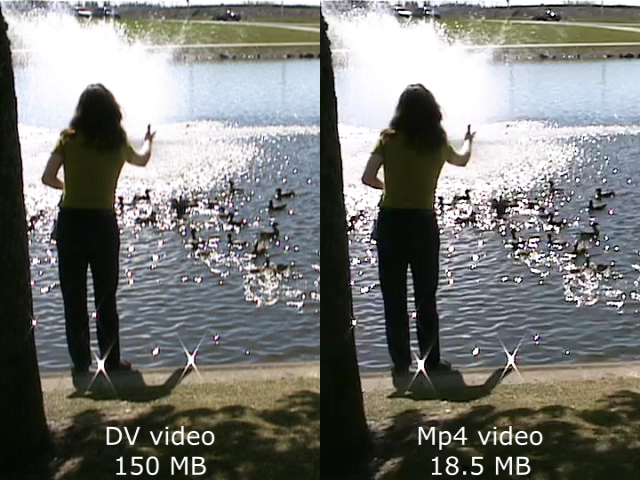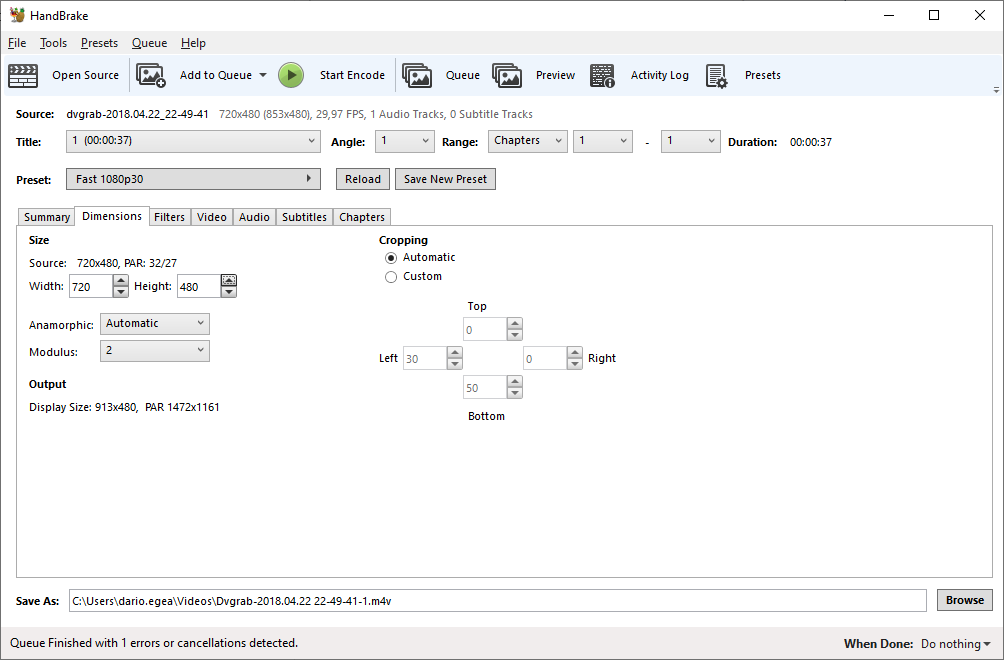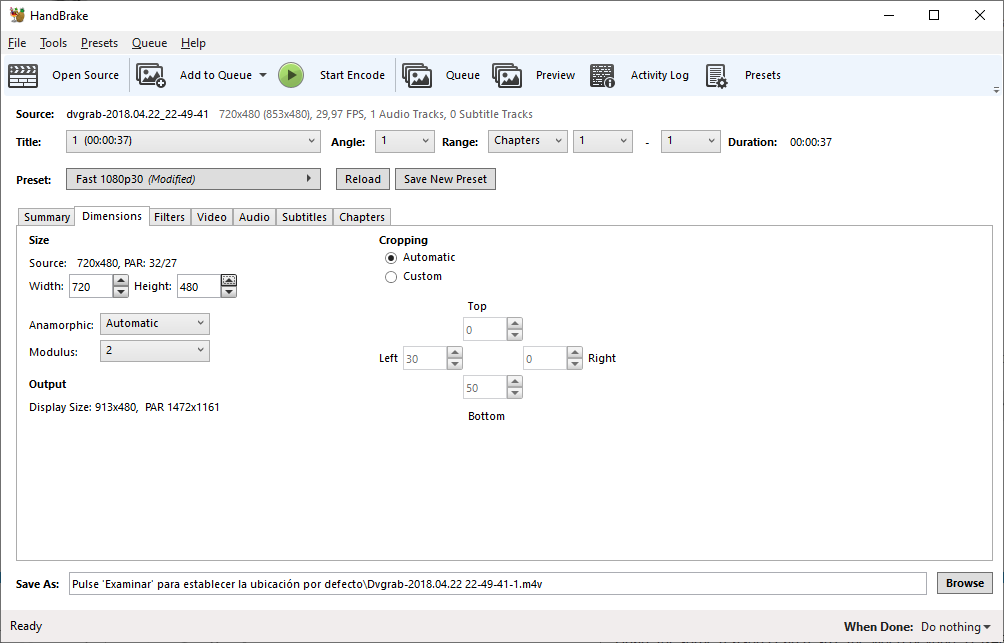Hello everyone! I need help with converting various DV video files to a format that is suitable for storing it, because the DV format takes up a lot of space. I’m fairly new to the subject, and I don’t have much experience in video editing.
First, I have downloaded all my files to my hard drive using dvgrab (I previously used Ubuntu). The detail of the file format is as follows:
General
Complete name : D:\Dario\02. Videos\2018\dvgrab-2018.04.22_22-01-57.dv
Format : DV
Commercial name : DVCPRO
File size : 1 000 MiB
Duration : 4 min 51 s
Overall bit rate mode : Constant
Overall bit rate : 28.8 Mb/s
Recorded date : 2018-04-22 22:01:57.000
Video
Format : DV
Commercial name : DVCPRO
Duration : 4 min 51 s
Bit rate mode : Constant
Bit rate : 24.4 Mb/s
Width : 720 pixels
Height : 480 pixels
Display aspect ratio : 16:9
Frame rate mode : Constant
Frame rate : 29.970 (29970/1000) FPS
Standard : NTSC
Color space : YUV
Chroma subsampling : 4:1:1
Bit depth : 8 bits
Scan type : Interlaced
Scan order : Bottom Field First
Compression mode : Lossy
Bits/(Pixel*Frame) : 2.357
Time code of first frame : 01:11:44;21
Time code source : Subcode time code
Stream size : 849 MiB (85%)
Audio
ID : 0
Format : PCM
Format settings : Big / Signed
Duration : 4 min 51 s
Bit rate mode : Constant
Bit rate : 1 536 kb/s
Channel(s) : 2 channels
Sampling rate : 48.0 kHz
Bit depth : 16 bits
Stream size : 53.4 MiB (5%)
I would like you to recommend me some tips to try to lose the lowest possible quality when converting to an MP4 (H.264) format. I have read that I should deinterlace the files with “AviDemux Yadif x2” before using Shotcut, but I am not sure.
Another issue, the original resolution is 720x480, should I keep it, or work with a higher resolution? The same frame rate?
The main idea is to be able to put together several videos that belong to the same event and store the result in a format that is more practical to share, store and play on a PC.
I have done several tests doing different exports, from Shotcut and using the downloaded DV files. I’m still not convinced with the results. I have used the default mp4 settings, and then I have raised the quality from 55% (crf 23) to 60% (crf 20). With these changes I have noticed that the size goes up a lot but the final quality still does not convince me at all. Maybe I am doing something wrong.
(Sorry for the translation, blame Google :P)