The closest thing you can do is use the “Offset” option that will be added to the Timer feature in the next update due probably sometime next week.
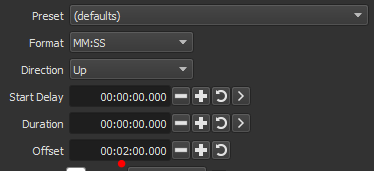
With Offset, you can have the timer filter start running at whatever specific time you want. So in your case you can take your 2 minute time lapse clip and split it into several sections. Have the timer start in the first section at 0 with a duration of 2 hours and then in every new section set the Offset to jump ahead in time say 10 or 20 minutes. Keep doing that until it gets to the end of the clip and reaches 2 hours.
If you need to have this done right away there is currently a beta for the next release that is available here that has the Offset feature added to the Timer filter but keep in mind it’s a temporary release as it’s a beta and not the official release which will be coming soon.