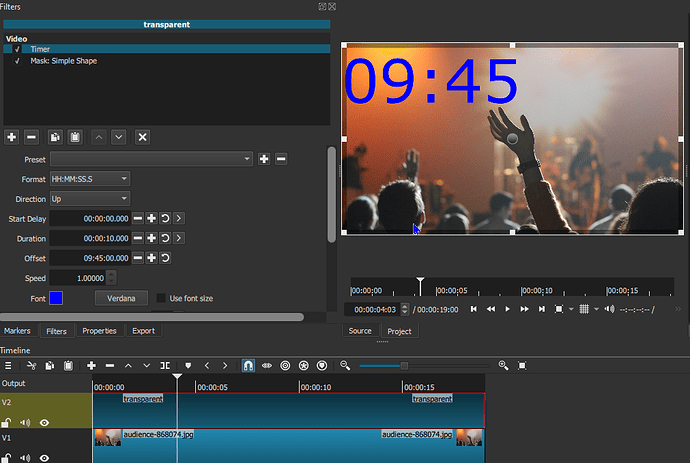Thank you for your tutorials! I have a question: is it possible to use the timer as a “clock” in the video? I mean, can I add to the video the counting of present time (hour, min) when video was recorded? For instance, if I recorded my video at 9h45 am, the timer I add in video will start counting from that hh:min (instead of starting at 00:00) Thanks in advance!
Yes, but you will need to add the Mask: Simple Shape filter to hide seconds.
On a track above have a transparent clip, then use both the Timer and Mask: Simple Shape filters.
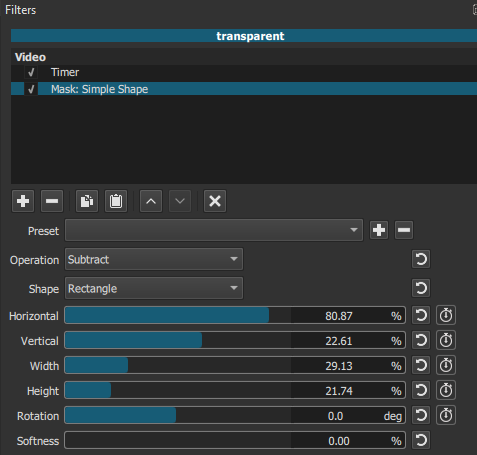
Just set the Offset to 09:45:00:000
Make sure of course Direction is UP.
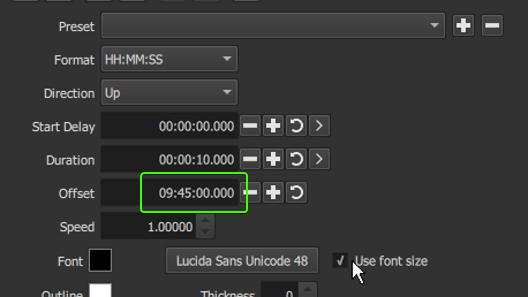
The timer will start at 9:45:00 from the beginning of the clip instead of 00:00:00.
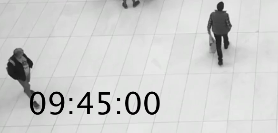
Thank you both for quick answers! 
I remember the time when I used it for making counter for a challenge video that my sister made, that were really nice days, then she shifted.  There are some serious emotions with this filter for me, I still remember I was doing this just 3 hours before she was going to take a taxi for the airport.
There are some serious emotions with this filter for me, I still remember I was doing this just 3 hours before she was going to take a taxi for the airport.
Anyways, thanks for reminding me up those days.
This topic was automatically closed after 90 days. New replies are no longer allowed.