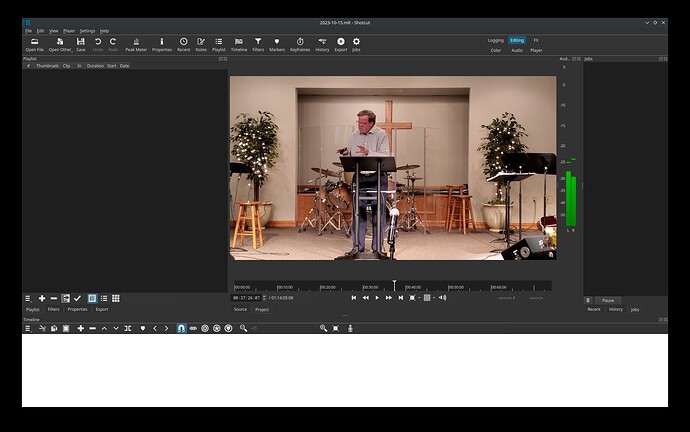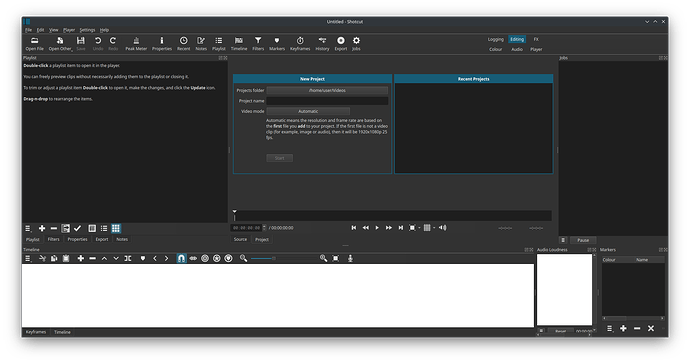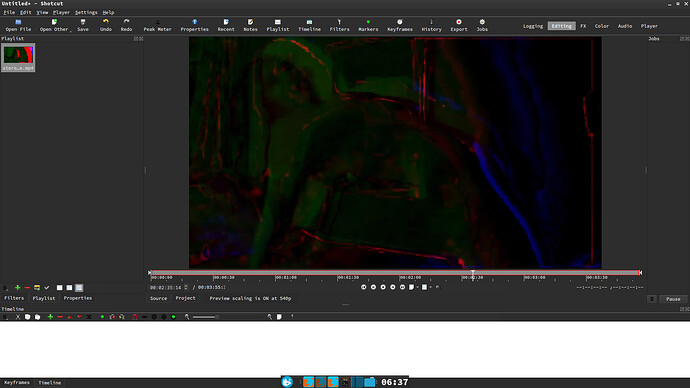I have a similar Issue as well.
Timeline & Audio Loudness = White Box, video in Source while both are open causes crash
Operating System:
EndeavourOS Linux x86_64
It’s a Arch-Based Linux Distribution.
Shotcut Version: 23.09.29
Qt version 6.60
When I opened the app I saw that the Timeline was a white box like a blank webpage, right clicking didn’t do anything; I restarted the app and it was still like that.
I then clicked the Timeline Menu, added a video track and nothing changes visually, I went into scopes and opened all of them, Audio Loudness also had the same bug, however opening Markers fixed the Audio Loudness Bug.
The app also closes when I had both Adudio Loudness and Timeline open with a video in the Source, while both are a white box. I was able to replicate this multiple times by closing shotcut & opening it again.
Dragging a video down from the source to the timeline shows a little red x next to my mouse cursor.
I have tried restarting the app, restarting my computer, reinstalling the app through pamac from the ‘Official Repositories (extra)’ and removing it to then install it again, while also restarting my PC.
I also deleted the app cache, however I did not remove the appdata.
opening Markers was a temporary fix and no longer fixes the bug on the Audio Loudness section.
I was concerned that this had something to do with my PC having the power to it cut when I bumped into it; but seeing someone else have this error makes me think that’s not the case.
Is there a crash log or some other log that I can clear to add more info?
I am not sure where that file might be located.