Hello good morning,
I have several images on the same track and I want them to pass very quickly.
Is it possible to change the speed of the whole timeline, with several clips, without having to do it one by one?
Thank you very much.
Anie
Hello good morning,
I have several images on the same track and I want them to pass very quickly.
Is it possible to change the speed of the whole timeline, with several clips, without having to do it one by one?
Thank you very much.
Anie
Hi!
Maybe it is ok for you, if you save this project, open another and open that “main” project as mlt file, then you can speed up the whole video at once.
HTH
Images/color clips have no speed setting. Once in the timeline, you have to trim them one at a time.
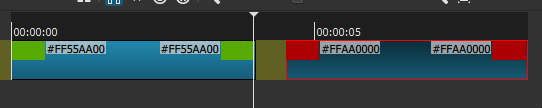
Images: When in the Source viewer, you can change the length, and set a default length. Setting the default length will adhere to subsequent images opened in Shotcut.
![]()
You could hide all other tracks then export it with a lossless preset, then bring that file into Shotcut to change it’s speed.
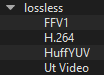
This could be an option. Thank you
I understand.
The shorter the images, the faster they will go.
Thank you
This topic was automatically closed after 90 days. New replies are no longer allowed.