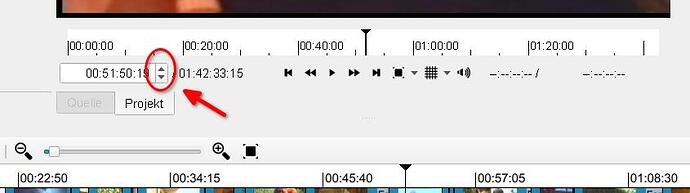What is your operating system?
Linux 64 bit
What is your Shotcut version (see Help > About Shotcut)? Is it 32-bit?
21.05.01 Flatpack (I do not know, if it’s 32 bit. But my linux is 64 bit)
Can you repeat the problem? If so, what are the steps?
Open a lossless video with a timeline. There should be several sections in the timeline. Put the cursor into the timeline. Play the video from the timeline. Stop the video play. Then with the arrows go forward for about 5 frames. Place the cursor again in the timeline. Press the key “s”.
Now I would expect, that it would cut the video at this point, but nothing happens.
Workaround: press - or + next to the loop that belongs to the timeline to stretch the timeline. (Click one time on the + loop).
No again press the key “s”. Now the s-key works as expected.
What arrows? Buttons in a window or keys on a keyboard?
Place the cursor again in the timeline.
What does that mean? Usually when people talk about “cursor” and “timeline” they mean what I call the playhead and some other tools call “current position indicator.” But the playhead never leaves the timeline. Are you clicking somewhere?
It is well known that some UI widget may have focus (and not always obvious), and the global keyboard handler does not get the key press. In that case you can use Shift+Esc or click the player video region to clear focus and return control to the global key handler.
Thank you for asking.
I mean this arrows:
This is the cursor I am talking about:

When you click the arrows on a numeric spinner that field gets the focus. Then, when you press keys the field with the focus gets the key presses. This will not be changed to clear focus automatically because then someone else will report that as a bug. This will not be changed so that key presses not accepted by the field goes to another handler because that defeats the purpose of focus (explicit in this case) and can get messy when trying to support internationalization. Basically, trying to workaround this default behavior of the GUI library would open the door to more problems.
Thank you for your statement. I see your point.
But I often use the arrow keys to position the cursor exactly to the point, where I want to cut with the “s” key:
- I press the arrow keys to get to the point where I want to cut.
- Then I would like to press immediately the “s”-key. But this does not work. So I always first have to press the “zoom timeline in (+)” .
What would be the best method to get what I want?
PS: I have found a better workaround: Instead of pressing “zoom timeline in (+)” , I could press the “spit at playhead” button in the timeline.
(OK. Not bad. But s-key works not.)
use the keyboard cursor keys
I see. Thank you. I like it.