Hi!
Today I would like to ask you if you know of the tutorials described preferably in Italian, but also in French or Spanish, which using a sequence of photographs, explain how to make time-line shot cuts that run at 25 frames per second.
Personally I did some research on the internet but I didn’t find anything.
Thanks.
Hi @carlo, I made this short tutorial a while ago which may help you (sorry it’s in English!) . It’s very quick but I hope it gives you the basic principles.
Important tip : your photos must be named sequentially ( eg photo 001, photo 002, photo 003 etc…)
To create an image sequence which means that all the images are played sequentially at a certain frame rate then this is the process you can use.
- Drop the first image in your image sequence into the source viewer, the playlist panel, or use file>open file to open the first image in Shotcut.
- Once the image is opened in the properties panel, check image sequence.
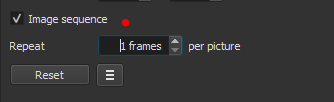
3. The entire image sequence beginning with the first image will be loaded into Shotcut.
4. The default frame rate for the sequence is one frame per picture.
5. If you want to change the frames per picture, select the frame box, type in a new number, ie. 30. Press enter or click anywhere in the panel. This sets the number of frames to 30 per picture. The image sequence will be loaded again.

6. You can add the sequence to the playlist using the + icon or shift+A.
7. Or you can add the sequence to the timeline.
The sequence will display each image for 30 frames then display the next image, and so on.
This topic was automatically closed after 90 days. New replies are no longer allowed.