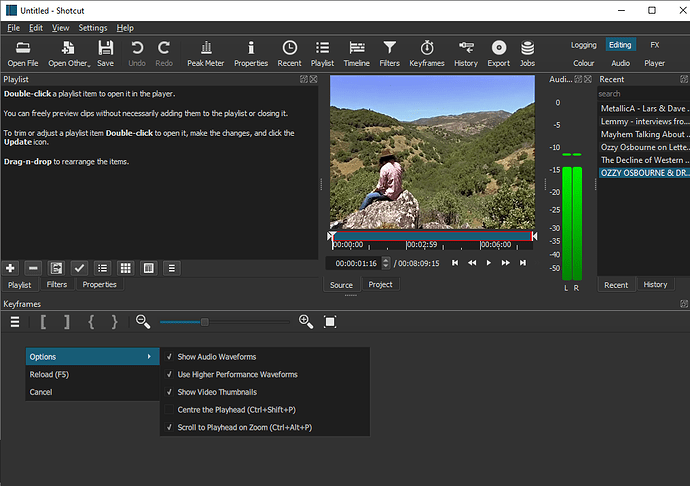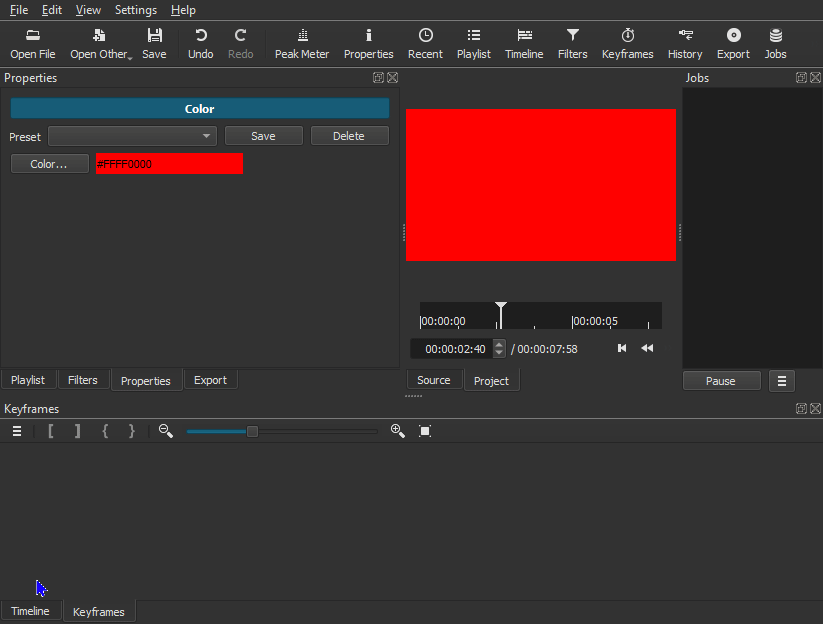Hi there,
I have browsed similar “timeline disappeared” topics here, but they don’t seem to be quite to the extent of mine. Images attached.
- Reload (F5) does nothing
- I have tried resizing the window
- Timeline is selected on the toolbar
- I have tried Restore Default Layout
- I have tried entirely uninstalling and reinstalling and magically the problem still remains
I was happily trimming clips out, and it was working fine if not occasionally crashing after deleting one project then trying to drag and drop a new video file in. Fast forward to me using ctrl+mousewheel to get a more accurate separation point as I had been doing for a good half hour or so, and the timeline just randomly ceased to exist entirely.
Also of note is that drag and drop no longer appears to be possible, the only way now since the timeline disintegrated into the ether to open a video file is manually going via Open File. If I attempt to drag and drop something, the bar and circle “No” symbol appears where before it did not, and should obviously not be happening. In case this was on some off-chance a permissions issue I reinstalled with UAC off and tried to run as admin but this also still gets me nowhere.