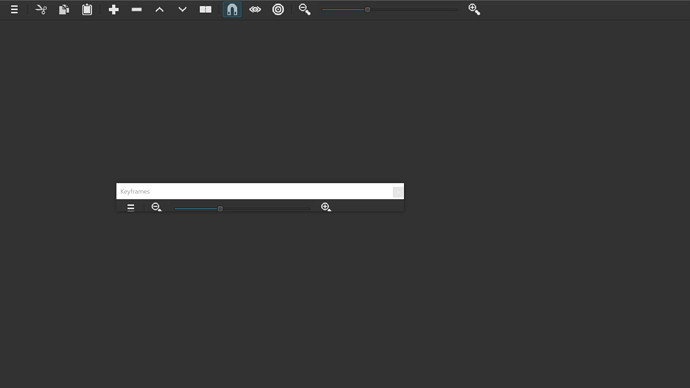everytime i open shotcut i just have an entire screen of the timeline, whicj i cant seem to close. can someone help me pleasseee. i have restarted my computer and that hasnt done anything
View > Layout > Restore Default Layout
sorry to sound really dumb, but how do i do that? whats on the screen is all i have access to
Run the Shotcut for Windows installer again, and there will be a screen of checkboxes. One of them is “Remove Shotcut Settings from Registry.” Click that checkbox to turn it on and continue. If that does not work, then Shotcut is incompatible with your computer system.