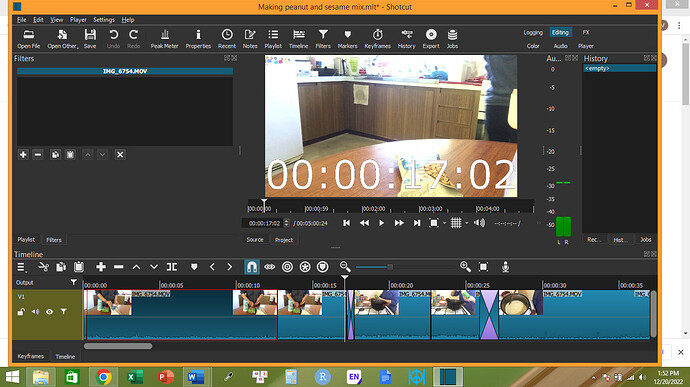Hi there. When I tried to add text (simple), the timecode appeared in large font on the clips and stayed there and I couldn’t remove it. It stayed there like it is a part of the clip, not a text. How can I remove it?
There is a filter on the Output track, above the V1 track head. Most likely, the text filter with time code is there.
I could fix it. Thank you. There was some text I typed in before and I also couldn’t remove it. How can I remove it?
You also have a filter applied to the whole track (the funnel symbol on the track header). It is probably this, so remove it as well as the one on the Output track.
Thanks, Elusien.
This topic was automatically closed after 90 days. New replies are no longer allowed.