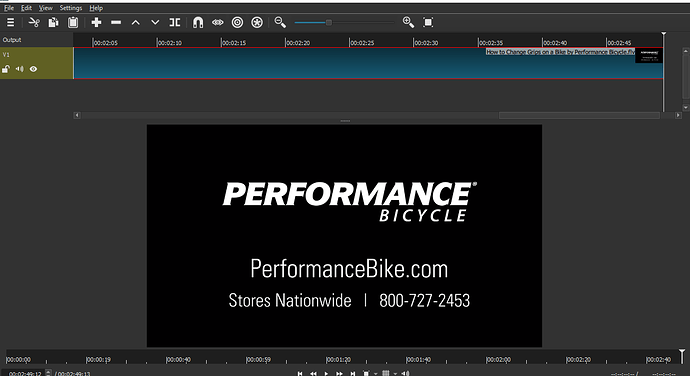I just upgraded to the newest release of Shotcut. Now when I edit a clip the time line has empty space below the timeline that cannot be made smaller by dragging. This reduces the size of the clip I am editing. Is there a way to reduce the size of the empty space?
I would be great if you could share a screenshot of what you are talking about.
Never mind. I figured out the screen shot. See above. What I am talking about is the blank space between the black box and the blue time line. I have tried dragging by grabbing the line just above the black box but it does not move up.
In the previous version the blank space was there but not nearly as large as now. What I am trying to achieve is max video size on the preview.
The timeline has a minimum height. If you do not like that close it and reopen when you want it, or learn to switch between layouts.
Thanks. Can’t really use the program without the timeline so I guess I will live with a reduced video size.
This topic was automatically closed after 90 days. New replies are no longer allowed.