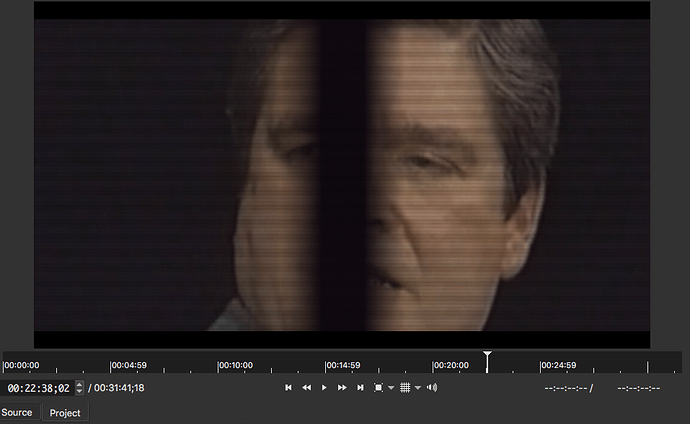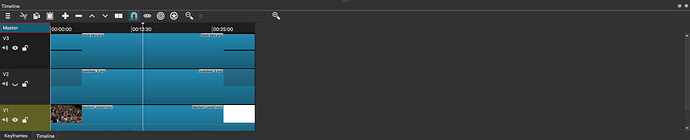Whenever I add new videos to my timeline, such as a .png file or a masked solid for instance, I get this black bar in the middle that I can’t get rid of. Any suggestions as to what I can do?
By any chance do you have any filters on the Output/Master track?
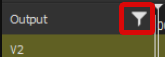
Thanks for your message -
Forgive me a bit, I’m brand new to this program. I don’t see any mention of Output/Master on my screen anywhere. Here’s a screenshot of my timeline:
You’re actually highlighting the Output/Master track in that picture. ![]() It used to be called the “Master” track and now it’s called the “Output” track. That means you are using an older version of Shotcut. Download the latest version here. I would also recommend that you take the time to read the notes in the News articles of the newly released version as well as the previous versions that you missed. There have been a lot of new additions in features, updates and bug fixes that you should know about.
It used to be called the “Master” track and now it’s called the “Output” track. That means you are using an older version of Shotcut. Download the latest version here. I would also recommend that you take the time to read the notes in the News articles of the newly released version as well as the previous versions that you missed. There have been a lot of new additions in features, updates and bug fixes that you should know about.
V3 has a png that seems it’s of a black bar and it looks like the image might be laid out horizontally. Do you have any filters applied to that png?
I’ll download the latest version to see if that helps my situation - thanks for the link.
This issue occurs whenever I add any additional video to the timeline. This particular file on V3, is the black bars I need added to my video that are on the top and bottom. I know there’s a mask feature I could use instead and this is another route I took to potentially prevent the issue - which it did not.
Are there any filters applied to that png on V3?
Darn. Newest version didn’t resolve it. And no on the filters applied - to either of the .png files.
Is that the only png that gives you this issue?
No. For instance, I tried adding a color from “Open Other” and adding a mask to that. As well as I just tried adding “Noise” and reduced the opacity. These both recreated the problem. Thanks for your help by the way!
Hello again, just curious if you had any other suggestions?
Okay, well, I’m not sure what I did, but removing the footage from the timeline, removing it from the Playlist, removing it from the recent files, and then reloading the footage - it’s now gone!
Did you save a copy of the project before removing everything? You could upload the MLT project file so we could look at it to figure out what happened.
No, I sure didn’t. Also, as much as I’d love to do that, I’m working on a full non-disclosure project.
This topic was automatically closed after 90 days. New replies are no longer allowed.