Hi. You know the menue that displays which video / audio that you have imported, and you drag those things onto the timeline? Well I pressed some button, and it just went away. How do I get it back?
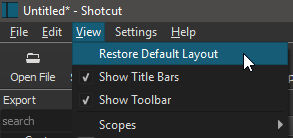
It seems that you lost the playlist. Just click on the Playlist icon in the top horizontal “shortcut menu” (not program menu). Not sure that’s clear…
Edit : as stated after, it is the “Main Toolbar” !
Hey Steve_Ledger. When I did that, the timeline disappeared too!
Keno40, thanks!
Sigh…
Resetting to defaults means it is reset to how the program launches for the very first time before you, the user sets up your preferences, which it is assumed you know how [or at least knew how] to do.
He means the main toolbar at the top of the window.
1 Like
Resetting defaults didn’t help. The playlist still isn’t showing up.