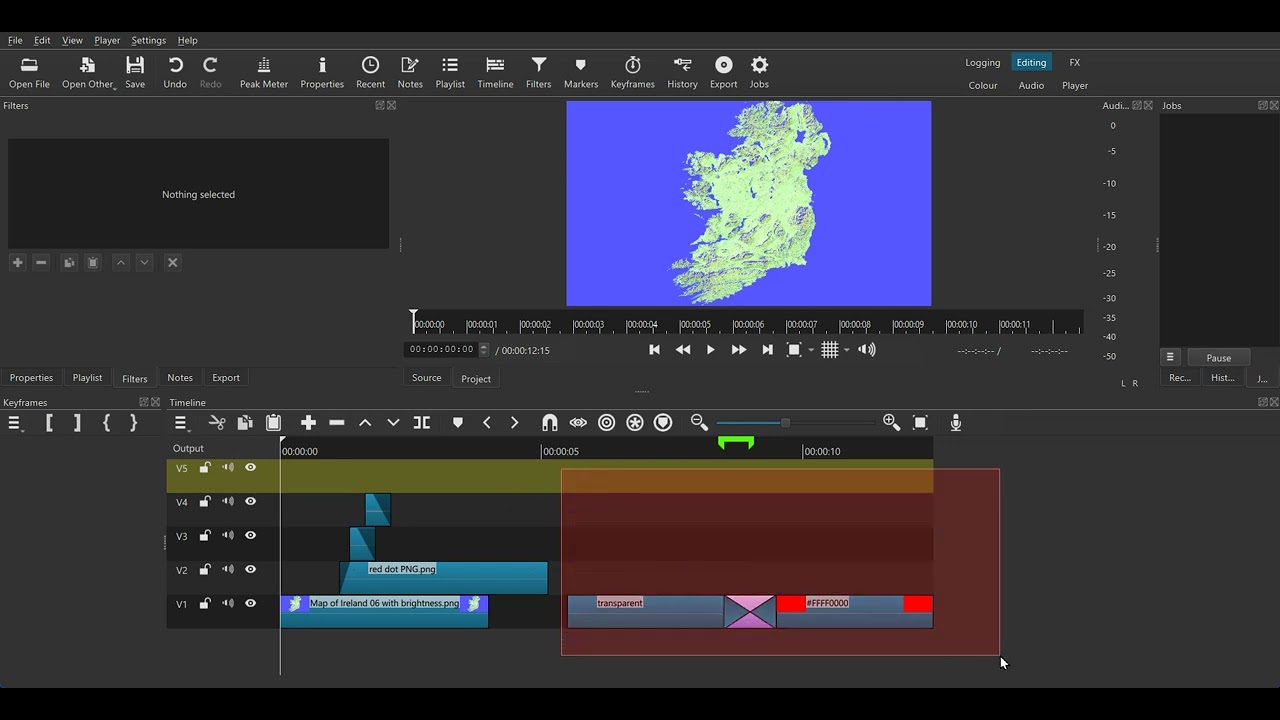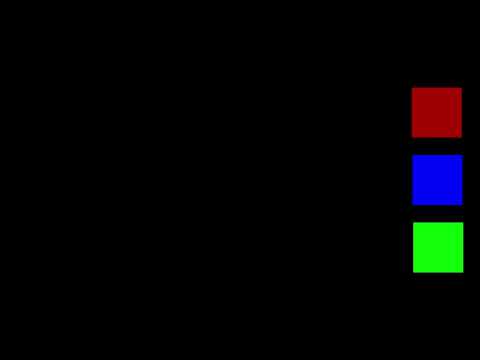Thankful to the devs. Yes, the line image nicely describing the intended action. I have the retention ability of a goldfish. I wonder, once a Ease-in/out key frame has been selected. If one were to then select a different Ease-in/out keyframe, could the previously selected keyframe be “highlighted”, just to give indication that we are indeed selecting a different keyframe second time around?
It only works when the media source aspect ratio matches the video mode’s. It is mainly for the simple use case of: I want to crop this video and export it at the cropped size. We can’t really let people try to include the black padding added by Shotcut while trying to do this kind of crop. Try it with Automatic video mode and a single clip.
Thanks. I understand what it is for now.
Not something I’d use very often. But I know many users will welcome this feature.
![]()
About the origin of this post,
I agree that shotcut improves from version to version. It is obvious that the progress of development is only progressing! Should we point out the obvious? To encourage developers…
But from experience, those who give feedback and praise without saying their uses of the software, this only maintains myths or promotes consumer marketing.
Please, if you would like to share your satisfaction with Shotcut, please say what you do with it, describe your way of working, your equipment…
Make a video every 6 months with three photos of grandmother and 5 minutes of video taken on a phone in 1080p, with a latest generation computer… Ah yes, CtrlZ works normally… because before it was a disaster.
There are other posts which say the opposite of this enchantment of fluidity, of non-crashing, of non-heaviness of the system.
I’ve been using Shocut for several years now, with one or two videos per week during university.
Windows 10 pro and 11pro
Intel(R) Core™ i9-8950HK CPU @ 2.90GHz
32 GB ram
GPU Radeon PRO vega 20 - 4GB
(or Nvidia GTX 1040i - 4GB)
Typical project:
Final duration of the video: 60 min to 120 min
Media: 8 to 20 MKV videos (HEVC/AAC) 1080p or 2160p 30fps (2 to 8 GB for a project), PNG / SVG images, animations, audio (Audacity)…
SSD USB-C gen2 ports (10GB/s) (Transfer at 450MB/s)
Shotcut filters, including many Simple text, markers…
Creation of an MLT master file (or not depending on the project)
I have already given several feedbacks.
Suffice to say that I quickly bring Shotcut to its knees, that the crtl Z is still just as slow, that the timeline is (from 30 to 45 min) slow. As for the opening of MLTs… fingers crossed, regular crashes as soon as projects are opened.
The “Master” MLTs take a very, very long time to open.
Note that I do not use proxies, reducing the preview does not change the problems.
I’m not talking about old projects that I have to update… a hassle, files that quadruple in size or become unworkable.
I no longer talk about my case, where whatever the Codec quality percentage setting, the file size is the same.
(For the next version, I will uninstall and clean thoroughly!)
So, yes there are improvements, it’s notable. But as soon as projects become slightly ambitious, all the improvements disappear.
You could tell me to change the way I work… I have already made improvements in my work processes, studied recording formats, tested with editing formats (without compression and without GOP)… My conclusion is the quantity and size of the media and the number of actions carried out on the media which penalize shotcut.
Change software? For the moment I don’t have the time to invest in learning another software, especially what is nice about Shotcut is its simplicity. And I think it fits my need for functionality well. Many invite me to migrate to DaVinci Resolve (in particular to be able to provide project files - Using Shotcut is a way of “protecting my sources”).
This message will not surprise leading developers. They know my position and the problems already mentioned.
Should we specify the real limitations of Shotcut’s uses and not make people believe that everything is perfect for everyone?
This is my accepted opinion.
Hi @shotcut, I’m just trying out the rectangle selection of clips in the timeline which looks awesome (and will become a game-changer for myself and many users) - however it’s not acting as I imagine it should.
Apologies if you are on to this already but the selection of clips only seems to work if at least the TOP track in the timeline is straddled by the selection rectangle.
If you make a selection which doesn’t include the TOP track, then nothing seems to be selected. I made a quick demo of this:
Otherwise BRAVO for adding this feature. I have yet to try out the new keyframes.
OMG, @shotcut, you’ve gone and added EASE IN/OUT to keyframes! Wonderful. Thank you! Haven’t tested them yet - I was so excited I had to mention this straight away… ![]()
Wow …this demo was made in seconds. Just to compare a mere three types of keyframe style:
Red box: Linear
Blue box: Ease in/out cubic
Green box: Ease in/out exponential
Just brilliant… and I haven’t tried the others yet (bounce, elastic etc…)
Thank you again @shotcut!
This topic was automatically closed 90 days after the last reply. New replies are no longer allowed.