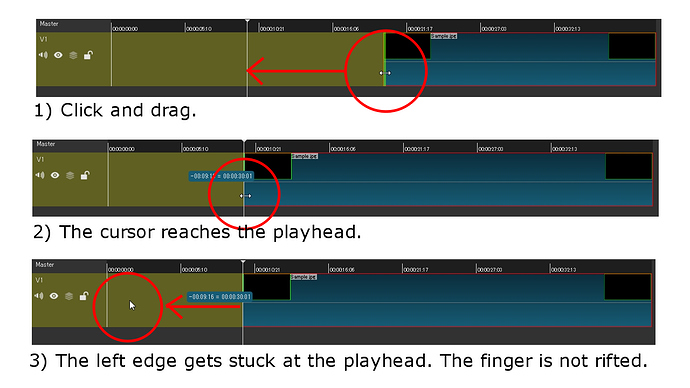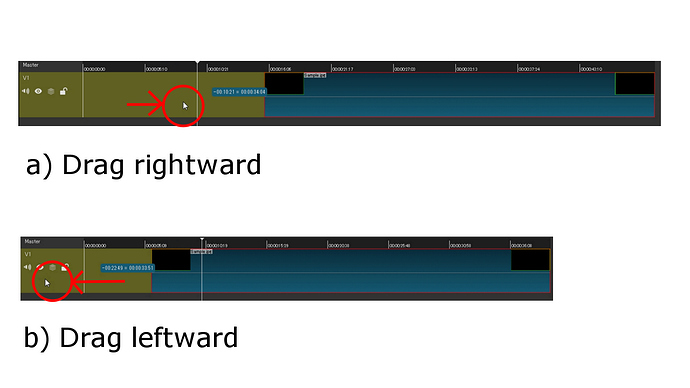The left or right edge of a clip gets stuck at the playhead, and no further expansion or contraction is possible when I click the edge and drag it beyond the playhead.
Subsequent actions are unpredictable. In my test, these tended to happen:
-
If I release the mouse button, the left edge remain stuck at the playhead.
-
If I drag the edge rightward back to the original position, sometimes the clip gets trimmed, but it happens with a gap between the cursor and the left edge appears,
-
If I drag the edge leftward further, sometimes the clip gets expanded beyond the playhead but with a gap between the cursor and the left edge.
This only happens when Toggle snapping is enabled. If it’s turned off, the edge never gets stuck at the playhead. I don’t see a noticable gap between the cursor and the edge either, only a gap of a dozen pixels or so.
If I drag the edge very quickly such that the snapping doesn’t take effect, the edge never gets stuck.
Additional notes:
a) Only tested in Windows 7 64bit.
b) This happens in version 18.08.12, 18.07.02, 18.06.02, 18.05.08, and 18.03.06. Presumably, even earlier versions have this problem.
c) This happens on both of my PCs with differet CPUs.
d) This happens regardless of the source file. It can be a video or image.
e) This happens regardless of the video mode. Changing the resolusion or fps didn’t change the outcome.
f) This happens regardless of how many tracks I’m using.
g) Only trimming is affected. Dragging is not. A clip don’t get stuck anywhere if I drag it and move it around.