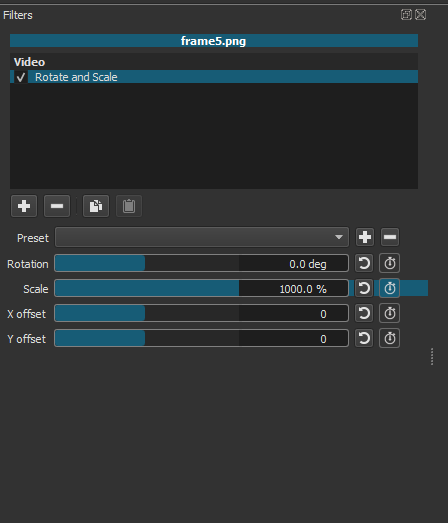I don’t even know what happened. I had the filter originally zoom in first a bit then rapidly zoom out. I went to edit it so it didn’t zoom out after updating to the newest version when it broke like this. I clicked on it and then for some reason it immediately! went to zooming out a little bit and then zooming in a ridiculous amount, and the bar went off the area it was supposed to be in. I’m pretty sure this isn’t normal…
I do not understand or reproduce the problem. Please retest this on the new version 19.12.31. Also, you need to state your version explicitly as “newest” is not good enough. See, it just probably changed. You need to provide more information or steps like whether you are using keyframes or this was a project created in a older version and then upgraded, etc.
This issue happened on the newest version, 19.12.31 after updating from whatever probably the version that added the glitch filter, though I’m not sure which one that was. I was using keyframes to animate it like that and as soon as I clicked on the clip in the timeline the animation broke to how I described above. I’m not sure how to recreate it though since it only happened to me once.
The Scale parameter had to change since version 19.12.16 in a manner that is incompatible with editing keyframes created in a previous version. It will continue to work as before as long as the Rotate and Scale filter UI element is not loaded. But if you select a clip that has it, you will need to touch up that parameter’s animation to fix it.
This topic was automatically closed 182 days after the last reply. New replies are no longer allowed.