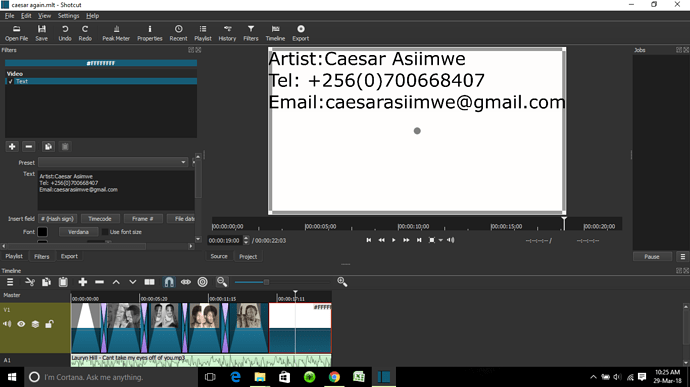Hello. I edited a video in Shocut, added Texts to the video but after exporting the video in MP4 format and h.264 high profile, the texts are missing from the exported video. Everything else like the video and soundtrack are okay. Please help.
Can you post a screenshot of your project? Preferably with the cursor at a point in the timeline where text should be visible, and preferably with the Filters tab open, showing the Text filter?
Hi. Instead of text, small squares appear where the text is supposed to be. Hope you can view the screenshot.
Hi. That does look strange. That’s a screenshot of the exported video, right? Can you also post a screenshot of your Shotcut project, with the Text filter showing?
Yes, the earlier screenshot shared was for the exported video. Now this is how it appears in SHOTCUT.
Did you type the text in, or copy-paste it from somewhere else? I’m thinking that maybe some sort of encoding came along for the ride.
Have you tried deleting the clip with the text and replacing it? If not, try that, and type a test phrase out letter by letter (instead of copy-pasting).
Is the white clip an image named “#FFFFFFFF”? Or is there a feature where we can make clips of a solid color? Having never seen that before, I am suspect… If it’s an image, having a special character like “#” in the name might be causing an issue.
@paul_streicher In Windows 10, hit the Windows key, type in “fonts”, enter.
Make sure you have the Verdana font installed.
Here is a pic of my font library window in Windows 10.