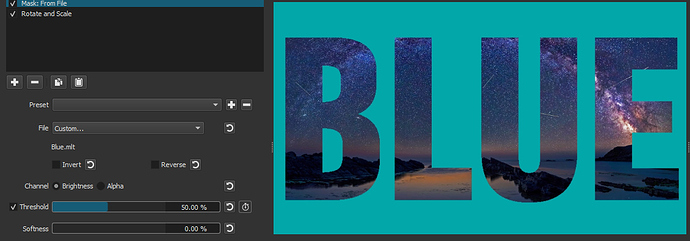An alternate way to add text over video.
- Open a transparent clip, add it to the the timeline.
- Add text to the clip.
- Save the project.
- Create a new project. Put the video/image on V1.
- Add a color clip to V2. Add Mask: From File > File > Custom to the clip and select the saved project.
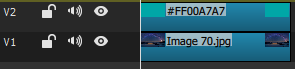
I learned this technique from @shotcut