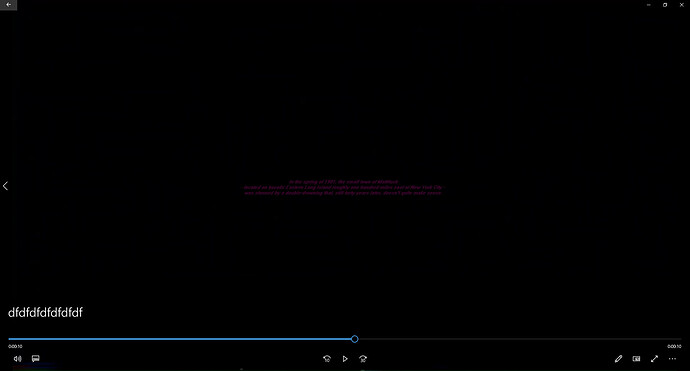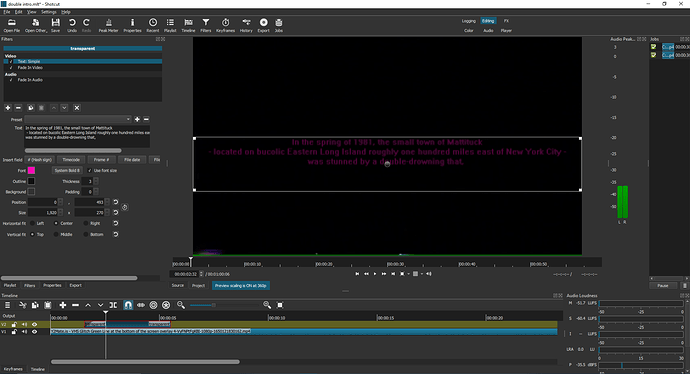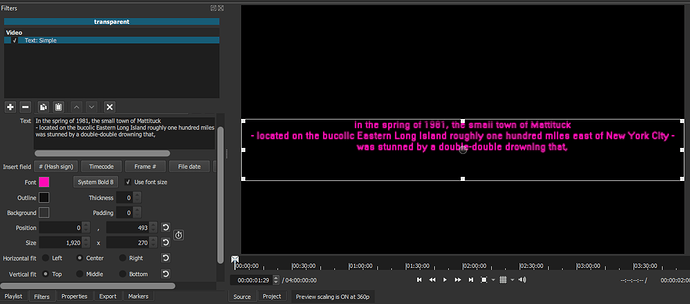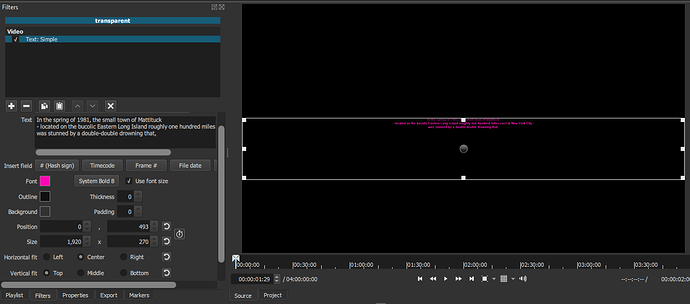In the preview, the text is a lot bigger than when exported. (not allowing me to post 2 images because im new lol), anyone have any ideas? I’m relatively new here so I’m sorry if its obvious. Thanks 
Hi @camhahaa
Can you also show a screen shot of your entire Shotcut window?
Make sure the clip using this text filter is selected in the timeline and that we can see the Filters panel with the Text filter selected.
Check if there is a display setting in your media player that is set to 50% zoom.
Did you try playing the file in another media player?
You have a specific font size set to just 8.
You need to increase the font size.
![]()
And you have Preview Scaling on.
Perhaps a bug with preview scaling. Not sure as I don’t use Preview Scaling a great deal.
Edit: I turned Progressive off, and it fixed it with Preview Scaling on at 360p.
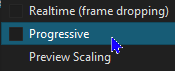
I can duplicate what you see, although I lowered the outline thickness to 0. Progressive is on.
Take off Preview Scaling. This is the true size displayed in Shotcut’s preview.
Exported frame:
The System font should not be used because it is a non-scalable font. That means it has very few sizes and thus cannot properly adapt to preview scaling. Also, it generally means you get very poor text sizing and quality. The programming library we use is supposed to let us omit non-scalable fonts from appearing in the list, but that does not appear to be working for some reason - at least on Windows.
THANK YOU! Seriously that helps so much, it’s a shame as its’s a good font for the video i’m making but thank you!
It’s just the font i use, but thanks for advice!
It’s just the font, all good though thank you!
If you like the style of Windows System font (Segoe UI) but without these problems you could use either of the 2 Google fonts Noto Sans or Open Sans. See here:
This topic was automatically closed after 89 days. New replies are no longer allowed.