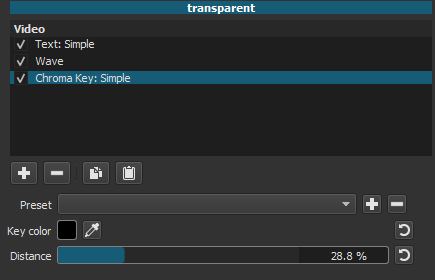I’m new to Shotcut, coming from Openshot, Shotcut gives me more control over audio which is important to me.
However, that’s not my concern here. For a video project, I need text to be animated as if it were underwater. (It needn’t be realistic.) The wave filter should be sufficient, except it looks horrible when I actually try it. As the text moves, it reveals black behind the original position instead of a transparent background.
Is there a way to get the desired effect or is this just a limitation I need to accept? I’ve tried using the simple text filter on the clip, a .png with a transparent background and text, and just a transparent .png with the text filter. All produce the unmoving back outline…