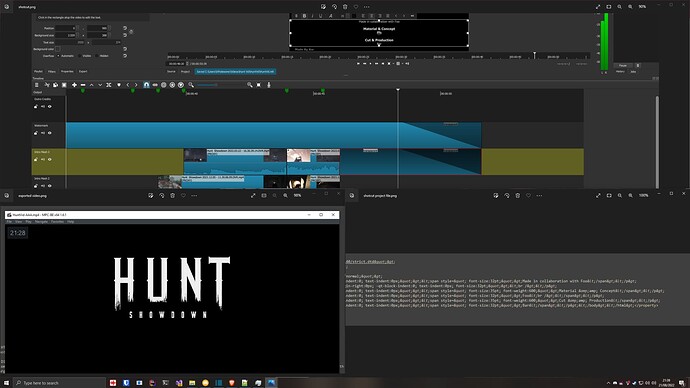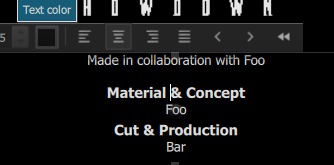As you can see (“shotcut.png”), I have created a Text: Rich element with some text in it.
To confirm, that it actually saved what I have added, I have taken a look at the .mlt project file, and yes; it is also included here (see “shotcut project file.png”)
When playing the video in the Preview Window, I can see my rich text just fine.
Does anyone know what’s going on? Nothing seems to fix it
PS: Who in their right mind thought that a person may only need 1 sole image to describe a process of problems?
1 Like
Andy_M
August 21, 2022, 7:44pm
2
What are your export settings? Could you upload the MLT file so someone could have a closer look?
Did you select the text color (WHITE) yourself? If not, do so. See here for a possible solution:
I finish editing my video, using scrolling text (rich text), which works great. But, when I upload the video to my Youtube channel, the scrolling text is not working at all. Just blank. The video is working. Just not the scrolling text. I can’t find Text HTML. I’m on Windows 10 home
1 Like
Yep. That was it
I’m afraid so. The default is black, but the preview window (Visual User Interface) shows it as white.
Just select the text and choose the color WHITE explicitly.
This has caught out quite a few people and personally I think it is not the right thing to do.
2 Likes
That cost me too many hours of going back, forth and rendering
brian
September 5, 2022, 12:01am
9
I would like to improve this, but I will need some help to reproduce it. Here are the steps I am using:
Open a black color clip
Add a Rich Text Filter
Observe that the text color shows as “black” in the toolbar
Click in the VUI to type some text
Observe that as soon as you type, the text color shows as “white” in the toolbar
Export the video
Observe white text on a black background in the exported video
Somehow, for some people, the toolbar still shows black on step 5.
Can anyone else provide simple steps to reproduce the problem?
Andy_M
September 9, 2022, 8:58pm
10
I followed all the steps you laid out and I observed white text on black background.
For me, the text color remains black in the toolbar if I Edit > Paste (not Edit > Paste Text Only ) text from an external source, like the Notepad.
But if I follow your steps, the text color in the toolbar, shows white when I start typing.
brian
September 20, 2022, 2:12am
13
This is fixed for the next release.
2 Likes
system
November 19, 2022, 7:41pm
14
This topic was automatically closed after 90 days. New replies are no longer allowed.