shotcut software text overlay issues version 21.03.21
text overlay in video, will not dissolve to transparency in a fade out.
fade to black is ok, but not a slow fade into the video.
shotcut will invert the overlay text from white to black as it fades out.
I don’t want this! I want the text to smoothly fade into transparency.
text should have a transparent image background by default not solid black!
text should have the ability to use an independent dedicated transparency video channel
so text can bridge over two or more video clips at a time in the time line.
this fix would make shotcut software feel more professional in my opinion
other video editing software I have used does not have this program.
Hi @jonovid
In recent versions of Shotcut, the Fade In / Fade Out filters are set by default to adjust the opacity instead of fading to black.
If you want to keep your old 21.03.21 version, you need to enable Adjust opacity instead of fade with black on the Fade filter.
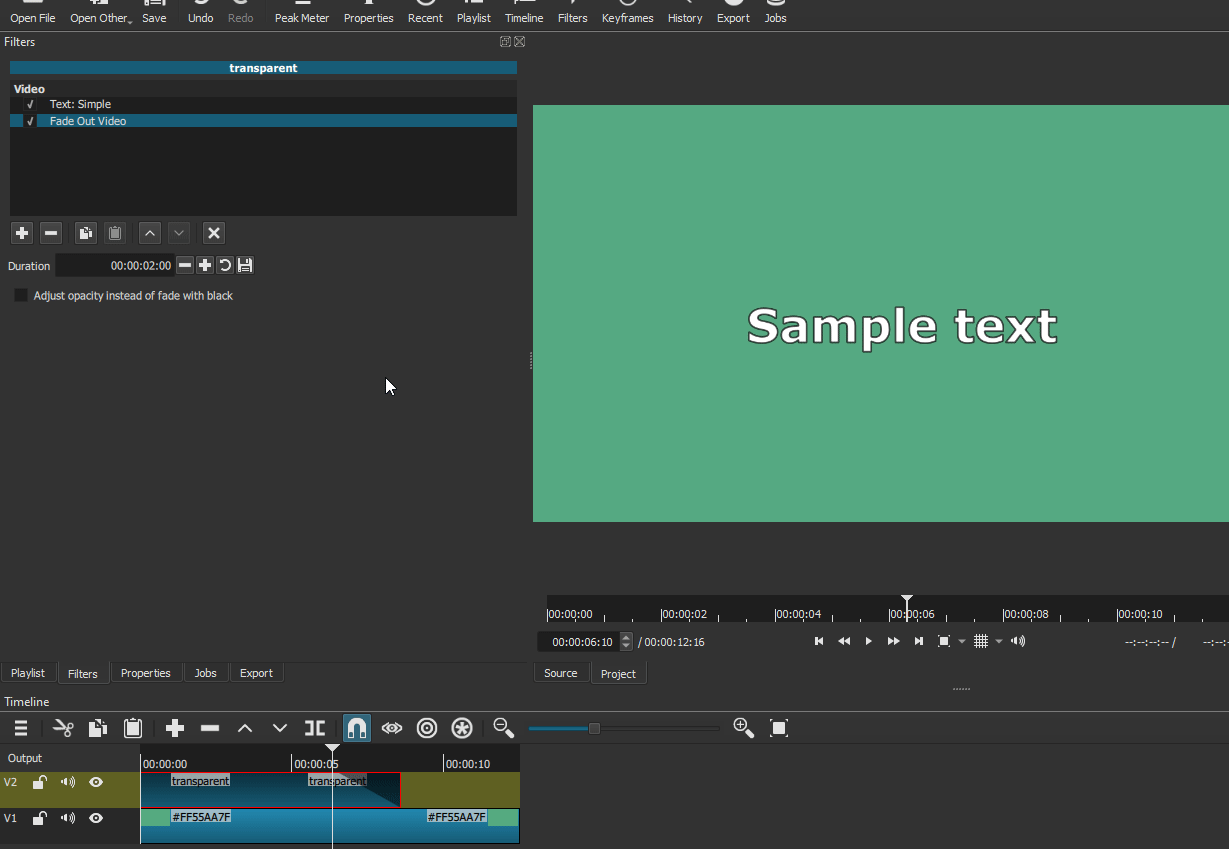
(Right-click the GIF and open in a new tab to view at 100%)
This topic was automatically closed after 90 days. New replies are no longer allowed.