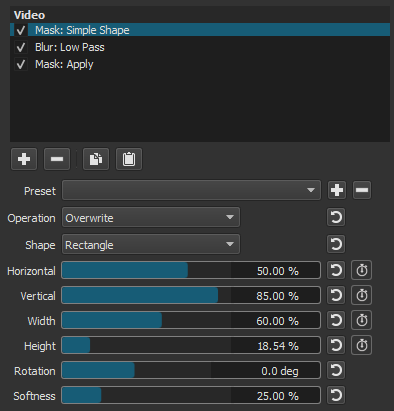I have seen an effect where the bottom third is blurred or has a gradient applied, with text over the top.
I have previously tried using gradient from black to transparent, but this resulting in glitching.
I am trying to work out the best and simplest way to do this and would welcome suggestions.
I have tried a number of filters and this is the best I could come up with - blur:pad on the background image.
sauron
2
Is this what you’re looking for?
Text is on a transparent clip over the image.
Mask Simple Shape + Blur + Mask Apply on the image.
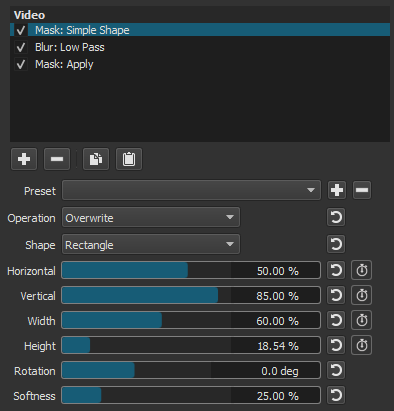
7 Likes
Yes, that is the kind of effect I am thinking of.
I also tried something like this with blur and a mask.
What does “Mask: Apply” do?
system
Closed
5
This topic was automatically closed after 90 days. New replies are no longer allowed.