What is your operating system?
Windows 11 64 bit
What is your Shotcut version (see Help > About Shotcut)? Is it 32-bit?
22.06.23, 64 bit
Can you repeat the problem? If so, what are the steps?
I have a Text:Simple filter preset that has a large number for the font outline thickness - 30. When I add this filter I usually decrease the thickness to something that looks better (purely subjective).
Here’s my filter settings after decreasing the outline thickness:
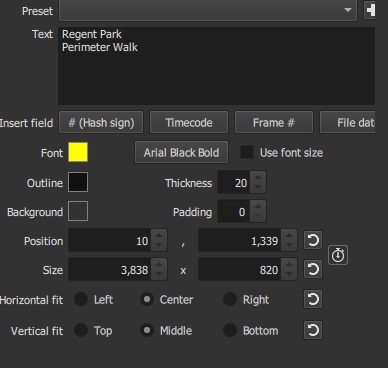
I’ve noticed recently that when I decrease the outline thickness in the filter setting, it is shown on the image - but it doesn’t decrease the outline thickness as much as I expect. If/when I select Export Frame (for when I’m creating a thumbnail), the outline thickness immediately decreases to what I originally expected.
Here’s the text on the screen before selecting Export Frame:
And here’s the text after selecting Export Frame, please notice the difference in outline thickness:
Thanks.

