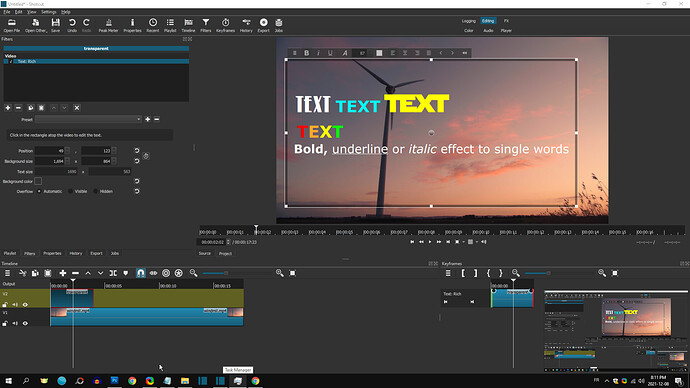I know people have had this question before, but I tried their solutions and still can’t get it to work. When I view my project in Shotcut, it’s perfect. When I export it, the text is kind of blurry and it has moved slightly to the left. I tried changing my computer’s scale settings from 125% to 100%, didn’t help. I tried messing with the export settings. I’ve turned on an off (tried both ways) “use hardware encoder” and “parallel processing,” didn’t help. I have version 21.10.31, and my program says my version is up-to-date, so I’m assuming the bug fix referred to in some older forum posts has been updated. How can I fix this problem!? I really don’t want to have to export frame with the text on it for every one of my clips with text!
Did you use Text: Simple or Text: Rich ?
If you used Text: Rich, is it on a transparent clip AND on track V1?
If so, try this: Put it on track V2 and put a color clip (probably black in your case) right under it on track V1
Thanks for the response. I put text over a video. Was using text to “circle” a part of the video. So, I don’t think it is a transparent clip. I’m using text: rich.
If Text: Rich is not working for you then use Text: Simple or make your text in another program and save it as PNG with a transparent background.
Thanks for the response. I tried changing it to simple text and that seems to be fixing the problem. Yay! Should I avoid using text:rich in the future, or is this a one-time, random glitch?
I use Text: Rich when I need to format parts of a page of text. Different fonts or colors. Apply bold or italic to certain words. Etc…
For any other occasions, Text: Simple is all I need.
This topic was automatically closed after 90 days. New replies are no longer allowed.