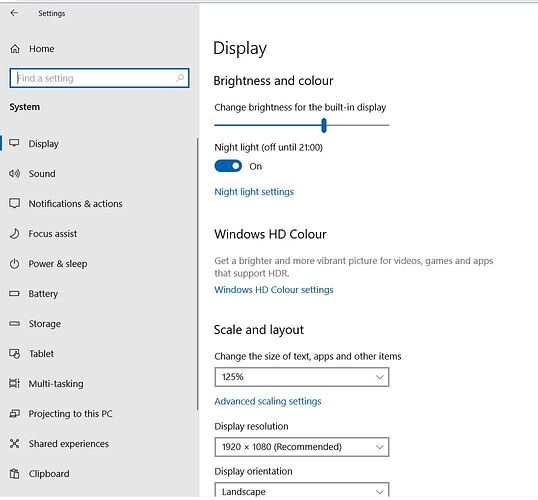I add some texts in my video (not the filter), it looks fine when editing. But when I export the video the text shrink and move a bit to the left. How can I fix it ?
Hello, welcome  :
:
I just saw this, but with the information you provide, I don’t know what’s going on.
Can you add a screenshot of your project?
Is the resolution of the source video, the project, and export the same?
do you have additional filters on the video? in what order?
I guess you are using the latest version of Shotcut and operating system W10. If not, can you indicate which version and operating system you use?
I have an idea. Are you on a laptop with a display text setting different to 100% like mine?:
I found that when I made a project with text on my desktop, saved it, then opened it on my laptop then clicked on the text, the text appears smaller so this may be a clue to your problem.
thank you for helping!
That is the problem, thank you!
Wow, you got it right.
Is this right to happen?
shouldn’t it be independent of this configuration?
This would then clash with migrating a project from one computer to another with different text size settings.
Have a nice day. 
This topic was automatically closed after 90 days. New replies are no longer allowed.