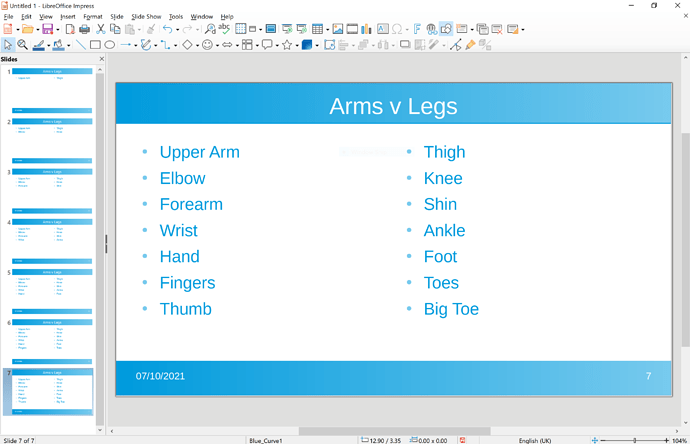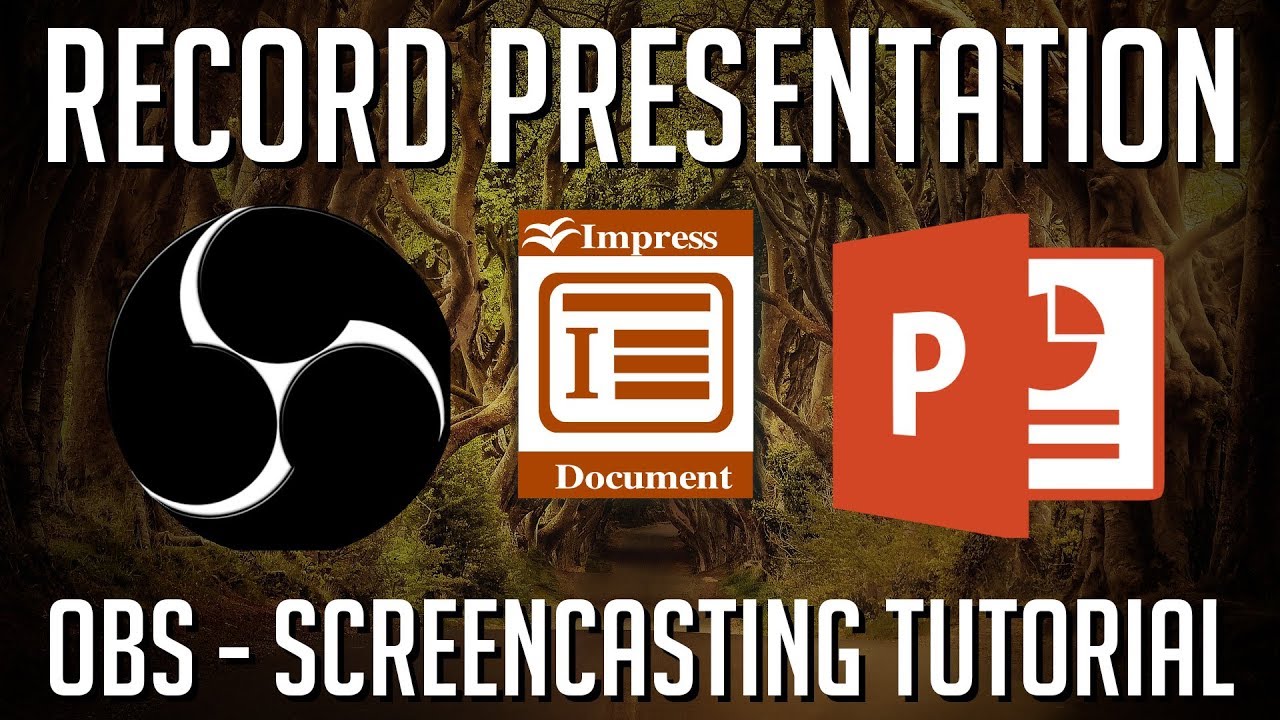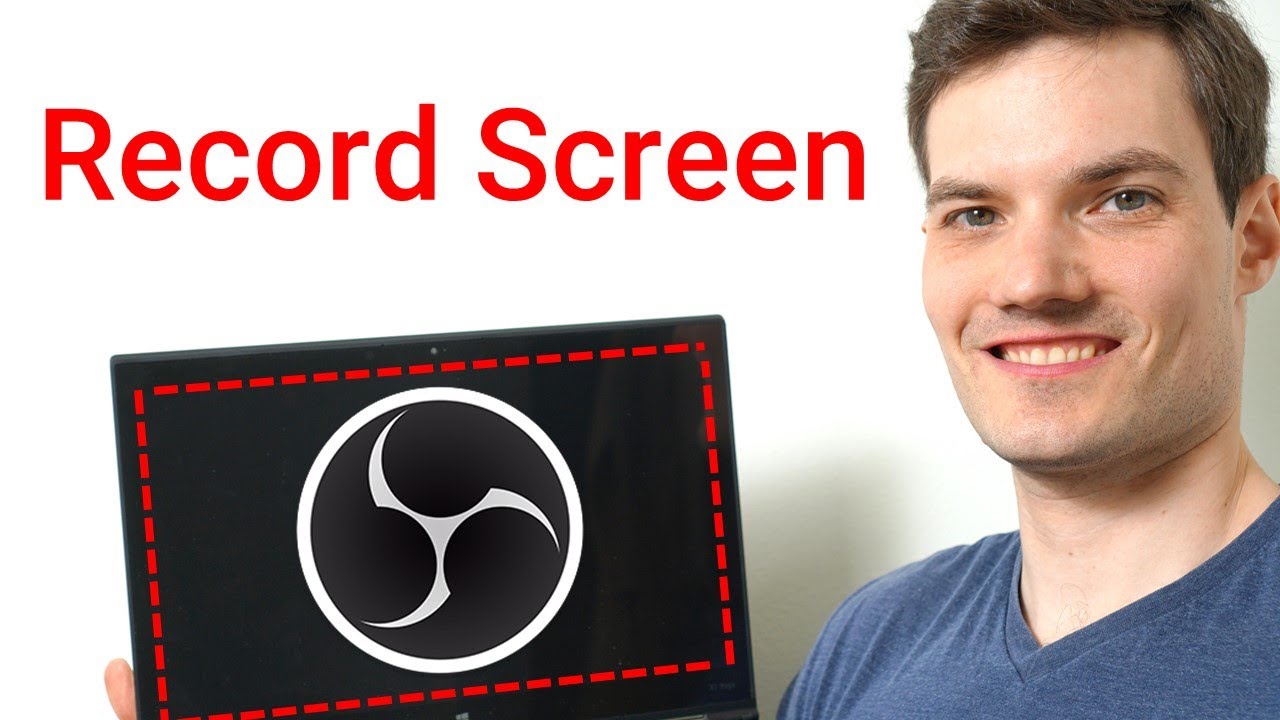OBS Studio is perfect for doing presentations like this. All you need to do is use some presentation software like Powerpoint or LibreOffice-Impress to create a slideshow. Here is a screenshot of my Impress slideshow comparing Arms to Legs:
There are 7 slides and each one adds a new “feature comparison”. Then I record the slideshow using OBS Studio. To see how check out this tutorial:
(at time 1:32 the presenter puts the fullscreen slideshow in the background. He omits to say how he does this. He does it by holding downAlt and using Tab to select the window running OBS)
Once you have created your video, you can use Shotcut to tidy it up and tailor it and maybe burn in some subtitles for the hearing-impaired.
Here is the final version (without a cameo video of me in the corner):
If you want to see some beginner’s tutorials on OBS see:
If you feel OBS Studio is too complicated for you then you can use other simpler screen recording software like Sharex: