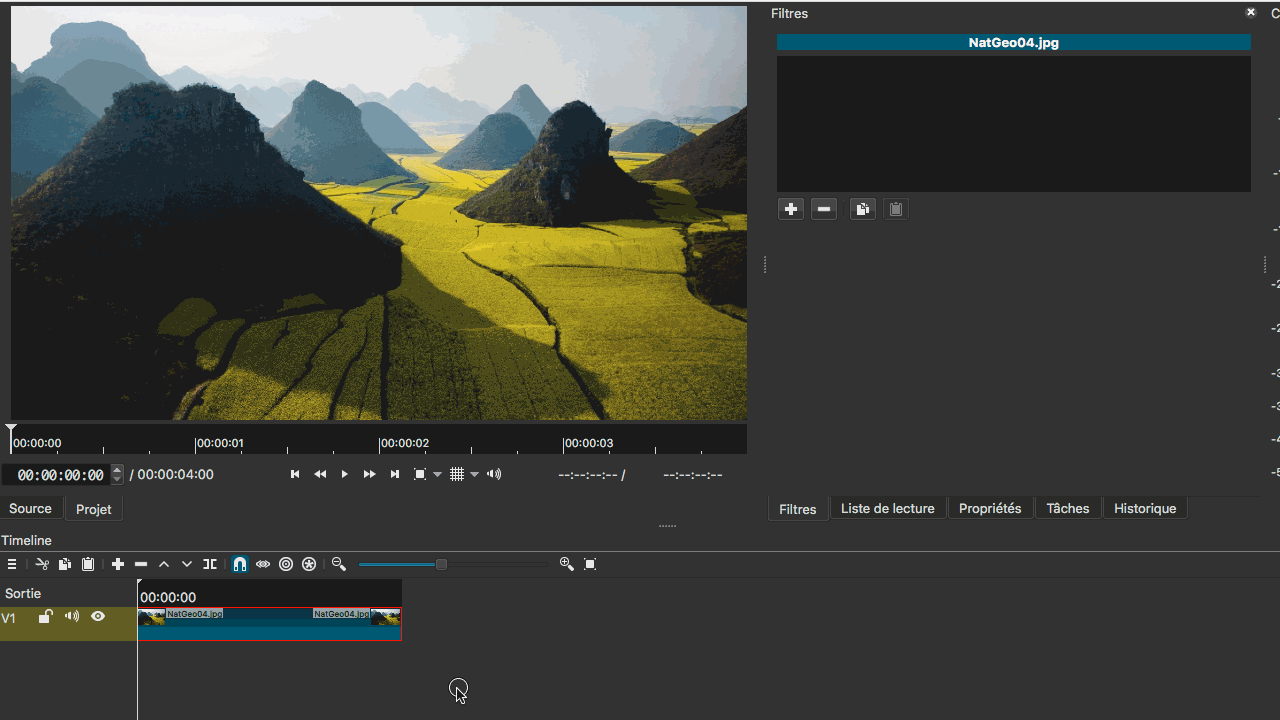Hello,
Please, how can I temporarily change the font of the text filter?
For the moment this filter automatically returns to verdana and I would like it to remain in the font of my choice
I seem to have read it already somewhere on this forum, but where?
Sur un clip présent dans votre projet appliquez le filtre text avec tous les paramètres que vous souhaitez.
Enregistrez ce modèle en cliquant sur le +
Rappelez-le à tout moment quand vous en avez besoin.
On a clip in your project apply the text filter with all the parameters you want.
Save this template by clicking on the +.
Recall it at any time when you need it.
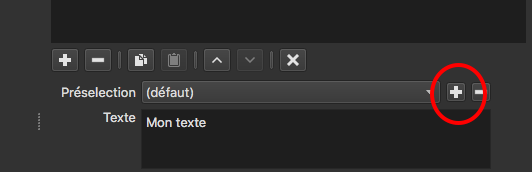
Thank you to Hudson555X for your explanation, It seems to be to complicated for me.
Cordially.
If you do this it will be overwritten the next time you add this filter to anything. Also in the near future, the stock presets will no longer be files on the file system. Just a word of caution to discourage this. Default preset is not read when adding a new filter; it is rewritten. It is only read and applied when you choose it.
Is this the same for all (defaults) files?
Hello and thank you for your explanation, indeed this manipulation erases the new text.
So is there the possibility of temporarily assigning a type of police without the perpetual return to verdana.
Cordially.
Thank for the new version
Oui, avez-vous essayé de choisir une autre police puis de l’enregistrer en préselection.
A chaque nouveau filtre créé, rappelez votre réglage, votre police remplacera Verdana
Yes, did you try to choose another font and then save it as a preset?
Each time you create a new filter, recall your setting and your font will replace Verdana
Thank you for Namna for your reply, but how should I save it as a preset.
Sélectionnez un clip
*Allez dans filtre *
Cliquez sur +
Choisissez Texte: Simple
Réglez le filtre comme vous le souhaitez, par exemple j’ai choisi
Texte pour le texte par défaut
Comic sans ms 72 pts gras pour la police
Centré verticalement
Epaisseur contour = 0
Allez dans Preset et cliquez sur +
Donnez un nom, j’ai choisi mon “préréglage”
Confirmez par OK
Supprimez le filtre
Remettez un filtre Texte: Simple
Allez dans preset et choisissez “Mon préréglage”
Les valeurs du filtre sont celle que vous avez enregistrées.
Select a clip
Go to filter
Click on the + button
Choose Text: Simple
Set the filter as you wish, for example I chose
Text for the default text
Comic sans ms 72 pts bold for the font
Centered vertically
Outline thickness = 0
Go to Preset and click on +.
Give a name, I chose my "preset
Confirm with OK
Delete the filter
Replace filter Text: Simple
Go to preset and choose “My preset”.
The filter values are the ones you have saved.
Hello,
Thank you for taking the trouble to give me a tutorial on the text filter fonts, which is very explicit.
Thank you for your solicitude.
cordially.
This topic was automatically closed after 90 days. New replies are no longer allowed.