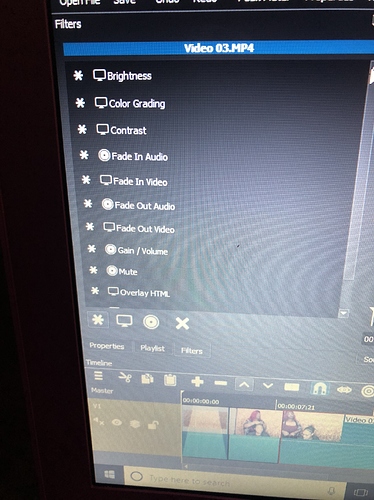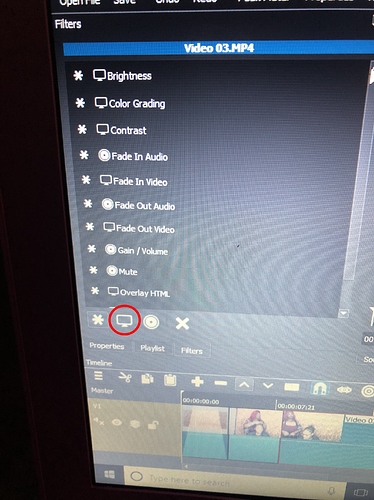I have been using Shotcut for about 3 weeks now with no issue. However, while working on a project tonight, I ran into a problem. I completed 90% of my project and only had credits left to do. I normally do this by splitting clips and using the text filter to add the credits. When I attempted this step tonight, the text filter was no where to be found. I restarted shotcut as well as my computer and this problem was not resolved. I also opened a previous project that I had used the text filter in and the text filter was no longer available on that project either. I am using the latest version of both Shotcut and Ubuntu.
Hi, are you using GPU acceleration?
In the settings, the gpu processing was selected, not sure why but nevertheless it was. I deselected it and the filter was restored
The developers removed the text filter while inwith GPU accelaration because there is a bug related to this “combination”:
I am having issues with the text filter in Shotcut. It is not listed on my filter list. I have selected AND deselected the fou processing and nothing has changed. Still a limited list of filters of about 12 items. Basic things like fade in/out, rotate, overlay html, brightness, contrast, etc… Nothing listed for text at all. Please HELP!
Ok, perfect! Thanks!
Thank you Steve! Your reply was there just when I went looking for it too! Cool tool, but a lot for a noob to learn!
Cheers!