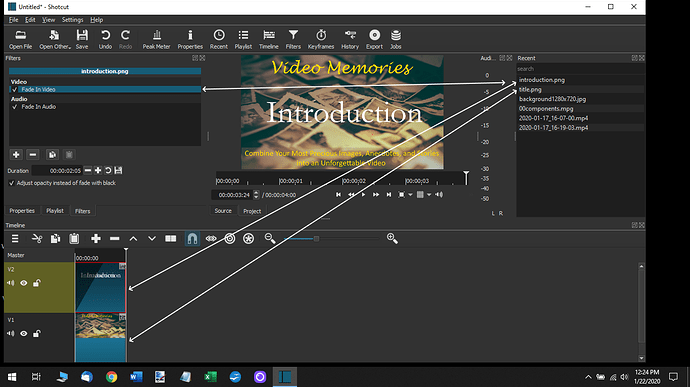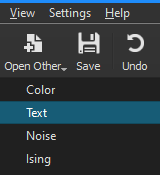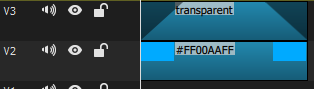Using “text fade” in this forum’s search comes up empty.
To get the word “Introduction” to fade in on top of my “Video Memories” PNG template, I created a separate PNG that contained only the word “Introduction” on a transparent background. I then created two tracks. And faded-in the Introduction.png visual. It works. Is that the best way? I
Shotcut Version number: 19.12.31
Video Mode: Automatic
Display Method: DirectX Angle
Windows 10 version 10.0.18362 Build 18362
Processor: Intel® Core™ i3-7130U CPU @ 2.70GHz, 2700 Mhz, 2 Core(s), 4 Logical Processor(s)
Total Physical Memory: 7.87 GB
Available Physical Memory 3.78 GB
Source: 2 PNG files 1280X720
Export: Youtube default
Watched tutorials: Yes. Including purchasing James Woo’s course
Search forum. Yes: Used keyword “Text”