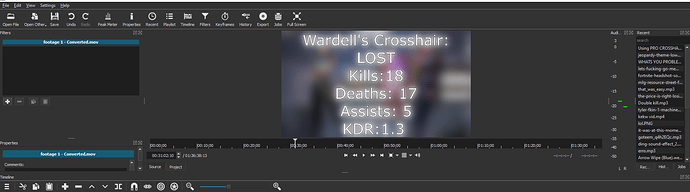I was editing this video about using Pro Valorant Player’s Cross-hairs and just finished watching through game one. i was going to add a summary at the end showing how many kills, deaths, and assists i had. i didnt like the way it looked, to i tried removing and it still there. i was confused, so i thought that restarting the program would fix it. well, hilariously it didnt. i went back to the part of the footage and noticed that the exponential blur was still there in the filters tab, but the text wasnt, and it was still on screen. is there any way to fix this? or is my video basically ruined? (Screenshot of the filter tab+ what was on screen here)
Any filters on the Output track? If there is, there will be a funnel symbol.
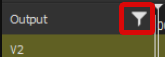
yeah there is, and there’s a LOT of filters… do i remove them all or something?
Do you see the blue bar at the top of the Filters panel?
A large percentage of the time people inadvertently put a filter on the Output track causing some issue they don’t know how to change.
Are there any filters on the Output track that are text or blur?
yup lol, literally all of them are either blur, fade in video, or simple text 

wait, do you mean the one where it says the name of the video?
The title of the post says that filters have been removed.
Not quite sure what the problem is.
i removed the filters that was still on the clip, i didnt even look at or know what the output track was until you told me lol! thanks btw 
The one that tells you what the filters are attached to. I am simply trying to show you that there is helpful information there. Also, there is a red outline on whatever is selected to help guide you. Many things are dependent upon what is selected.
This topic was automatically closed 182 days after the last reply. New replies are no longer allowed.