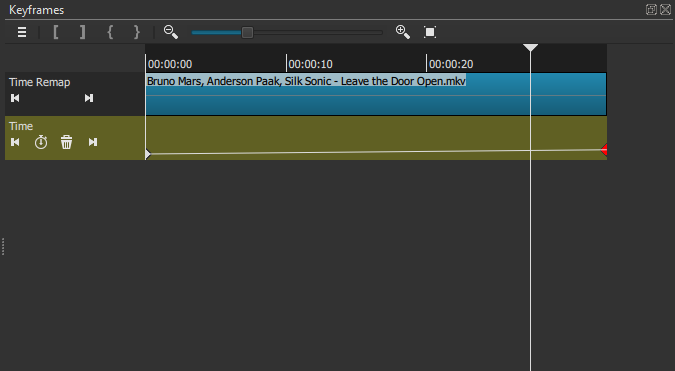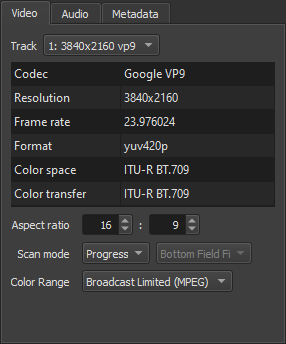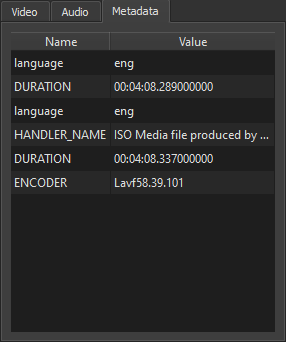I found some time to do some testing.
1) The “Use sub-clip” option is not working as expected. When the clip is replaced, the converted sub-clip does not start on the frame that the original sub-clip started on. It starts the sub-clip from somewhere else in the source footage.
2) After making a sub-clip I don’t get extra footage on both sides. I get 30 extra seconds from the right side only. I suggested bumping the extra footage up on both sides from 15 seconds to 30 in the previous beta thread for Time Remap so I don’t know if this is the result of that.
3) I don’t think the “Use sub-clip” option should be in the Advanced Menu. It’s going to be a very commonly used option so it’s better to have it quickly accessible. Moving it up to the normal menu would be preferable so as to not have it sort of hidden. Alternatively, but I don’t know if it can be programmed this way, the “Use sub-clip” can be automatically turned on by Shotcut depending on where the option is called. If it’s called from the whole clip then it would be off but if it’s called from a sub-clip then the sub-clip option would be turned on by default.
4) When the sub-clip option is used the default name for the converted file still adds “Converted” at the end just like it does if it was converting the whole source clip. I suggest making the default file name different if it’s converting just a sub-clip. Maybe something like “Sub-1”? I am thinking of a use case where users would be applying Time Remap more than once on the same source file in one project. If that is the case, is it possible that Shotcut can be programmed to have the default names number down the subsequent sub-clips in one project? Like Sub-1, Sub-2, Sub-3, etc…
5) There are some video files that are bypassing the B-frames dialog after applying Time Remap. Here is one: The Bruno Mars video from youtube “Leave The Door Open”. Here is the direct youtube link.
When it it’s applied, this is how the key frames are laid out by default:
Suffice it to say, despite the filter being added the keyframing just doesn’t work.
For what it’s worth, here are the video and meta data info for the mkv file I downloaded off of youtube:
I’ll get more some time later on to do some more testing.