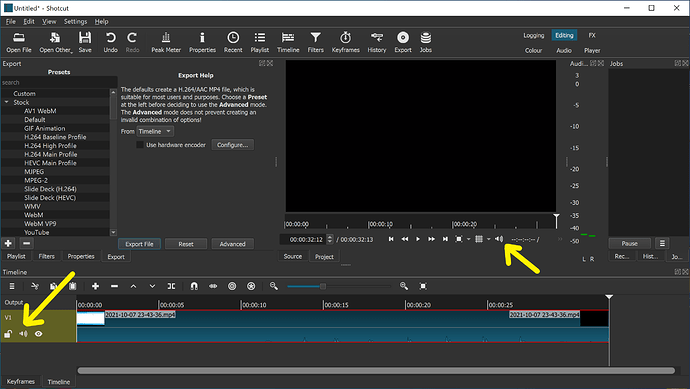I’ve reopened a project I was working on yesterday and suddenly there’s no sound coming out. Yesterday I could hear the sound track perfectly, today nothing. I don’t know what I can do… Someone can help me?
There are various places where you can prevent the sound from playing. Post a screenshot of the whole Shotcut window and someone should be able to help.
My god! So simple! Though I can see no visual difference between the signs… (sware I tried before, but the sign turnd to a loudspeaker with an X, so I thought that meant it was turned off…) AnywayThank you!
I have no sound also. I am running Shotcut 17.02.05 on mac osx 10.9.5, which has been working very well so far. On reopening some projects from 6 months ago, and also starting a new project, I’m unable to hear anything. The Audio track is not muted, and the audio “loudness” meters are showing sound. Is there some setting I’m missing?
I’ve never used a Mac (Windows & Linux PCs only), but I believe that unlike Windows it is not possible to have a system audio level setting for individual apps, unless you are using a third-party app to do this.
Is it only Shotcut where you can’t hear the sound? Or is it all applications?
If all applications see here:
If just Shotcut, then the only way I know of turning off the sound is by using one of the 2 controls I showed in the image above, or by applying the audio Gain-Volume filter on the clip, track or Master-Output. But if that were the case the Audio Peak Meter display would be empty.
Thank you but the problem is specific to Shotcut and /or how it communicates with the Mac. I run several audio apps such as Logic, Max, I-Tunes, Izotope, Wavepad, etc. Also this problem is new: in March I did a fair amount on Shotcut with no audio problem.
OK, problem solved. It was something to do with the small speaker icon just below source window: there’s a trick to making it work properly. Interesting that sound still showed up in the main output meters when it wasn’t working, though. I had already checked that the app wasn’t giving out inaudible sound by recording from it to no avail. So that little speaker icon is not just allowing monitoring but actually controlling output audio signal as well.
My understanding is that this adjusts the output from the player above it, i.e. what you hear from your loudspeakers. It does not affect the sound volume of the exported video, nor the sound meters, just what your ears hear.
You can click on it to switch the sound off completely (when it shows a small ‘x’ next to it), or you can control exactly the volume.
This topic was automatically closed after 90 days. New replies are no longer allowed.