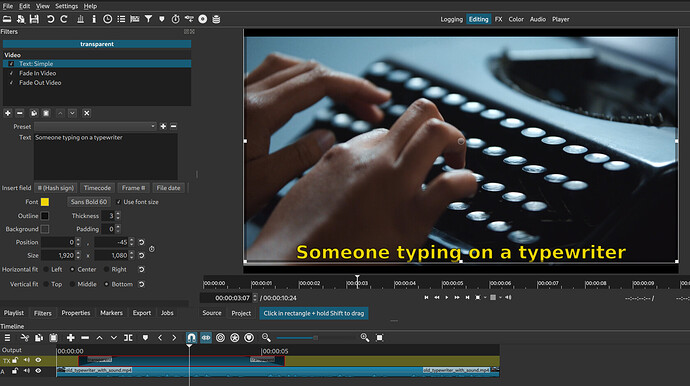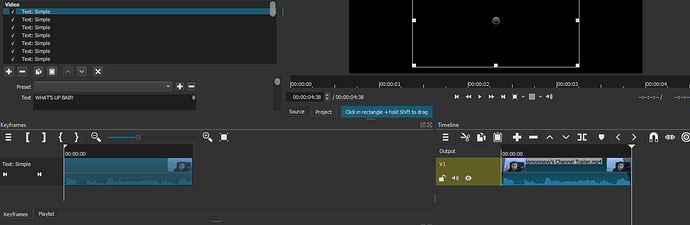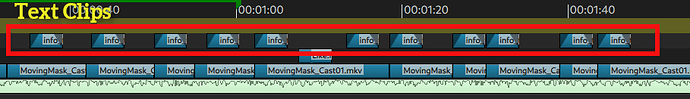Okay, so I’ve been using Shotcut for a few months now. Being new to editing I had to learn a lot of stuff. Subtitles are one of them since they are such a common factor in gaming videos (which is what I edit). I’ve done subtitling before and it has never caused this problem before. But today I was subtitling a video and I got these weird pauses where the video is still going but the frame of the gameplay stops. I figured out it was the subtitles and I tested this by simply rendering the video after every step and FX I added. It’s weird because It’s like the video is catching up with itself when it pauses. I did some digging and I guess some other people have run into the same issue. Please lmk if any of you have had this problem too. I hope this gets fixed because subtitles add a lot to a video and would suck to move to different software that I’m not familiar with.
How are you doing the subtitles? Shotcut itself does not have a built-in subtitle filter. What are the specifications (CPU, RAM, OS etc) of your computer? What version of Shotcut are you using?
I’m using the “Text: Simple” for subtitles. My specs are a 5 1600, gtx 1050ti, and 16gb of ddr4 ram. But it isn’t my specs that’s are causing issues, cus I have had no problems editing videos before this little bug. I am currently using the newest version available.
Could you share at part of the video, to show the issue and some screen shots of how your timeline is organized.
I use both “Text: Simple” and “Text: Rich” alot and have never seen them cause any problem.
I always add titles on a separate video track (small transparent color clips w. text filter and fade in/out filters).
Here is the clip that i found the issue with. As you can see, the video just plays and the frame stays paused. I’ve done this same exact thing for subtitles in the past.
Looks like you have a lot of tekst simple filters on the same clip, try making them into small title clips.
to rule out that it is the many filter in a single clip, there is causing the problems.
You can also try to convert you source video to an edit-friendly format, using the convert button in properties for the clip.
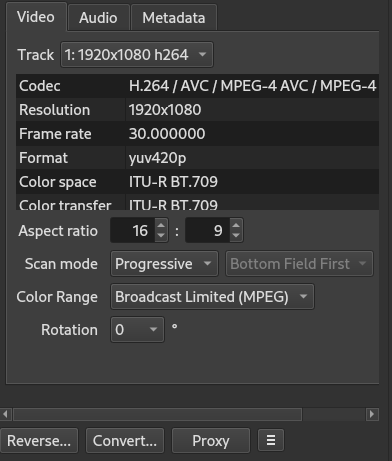
Looks like a video seeking problem in the video because the source is not suitable for editing and needs to be converted.
This topic was automatically closed after 88 days. New replies are no longer allowed.