I assume that it’s either a bug of a misconfiguration of the exporting of a video.
The problem I’m facing is following:
- I uploaded several videos to Google Photos
- single one of them was in the horisontal (portrait) mode, so in the video I have to either soom/crop/resize or add black zones etc. I decided to go with black zones
- all videos have miltiplication of Speed (in Properties) same for all.
- all videos have mute and stabilize filters
- I added a soundtrack over it and cut it to the same end as video
- then export video… where I set parameters to following:
movflags=+faststart preset=fast pix_fmt=nv12 f=mp4 acodec=aac channels=2 ar=48000 ab=384k vcodec=h264_videotoolbox vb=12M g=15 bf=3 width=720 height=1280 aspect=0.5625 progressive=1 top_field_first=2 deinterlace_method=yadif rescale=bilinear threads=3
and in result I get the following picture with actually streaming video (the picture changes) and audio is correct (not distorted), but the encoding seems incorrect - the lines of the video are like shifted in position by X axis line-by-line.
Here’s the fprobe of one of the “portrait” videos:
> # ffprobe output > > [streams.stream.0] > index=0 > codec_name=h264 > codec_long_name=H.264 / AVC / MPEG-4 AVC / MPEG-4 part 10 > profile=High > codec_type=video > codec_time_base=1/60 > codec_tag_string=avc1 > codec_tag=0x31637661 > width=720 > height=1280 > coded_width=720 > coded_height=1280 > has_b_frames=0 > sample_aspect_ratio=1:1 > display_aspect_ratio=9:16 > pix_fmt=yuv420p > level=31 > color_range=tv > color_space=bt470bg > color_transfer=smpte170m > color_primaries=bt470bg > chroma_location=left > field_order=unknown > timecode=N/A > refs=1 > is_avc=true > nal_length_size=4 > id=N/A > r_frame_rate=30/1 > avg_frame_rate=30/1 > time_base=1/15360 > start_pts=0 > start_time=0:00:00.000000 > duration_ts=391168 > duration=0:00:25.466667 > bit_rate=666.690000 Kbit/s > max_bit_rate=N/A > bits_per_raw_sample=8 > nb_frames=764 > nb_read_frames=N/A > nb_read_packets=N/A > > [streams.stream.0.disposition] > default=1 > dub=0 > original=0 > comment=0 > lyrics=0 > karaoke=0 > forced=0 > hearing_impaired=0 > visual_impaired=0 > clean_effects=0 > attached_pic=0 > timed_thumbnails=0 > > [streams.stream.0.tags] > creation_time=2019-05-09T16:54:57.000000Z > language=und > handler_name=ISO Media file produced by Google Inc. Created on: 05/09/2019. > > [streams.stream.1] > index=1 > codec_name=aac > codec_long_name=AAC (Advanced Audio Coding) > profile=LC > codec_type=audio > codec_time_base=1/44100 > codec_tag_string=mp4a > codec_tag=0x6134706d > sample_fmt=fltp > sample_rate=44.100000 KHz > channels=1 > channel_layout=mono > bits_per_sample=0 > id=N/A > r_frame_rate=0/0 > avg_frame_rate=0/0 > time_base=1/44100 > start_pts=0 > start_time=0:00:00.000000 > duration_ts=1187840 > duration=0:00:26.935147 > bit_rate=95.999000 Kbit/s > max_bit_rate=N/A > bits_per_raw_sample=N/A > nb_frames=1160 > nb_read_frames=N/A > nb_read_packets=N/A > > [streams.stream.1.disposition] > default=1 > dub=0 > original=0 > comment=0 > lyrics=0 > karaoke=0 > forced=0 > hearing_impaired=0 > visual_impaired=0 > clean_effects=0 > attached_pic=0 > timed_thumbnails=0 > > [streams.stream.1.tags] > creation_time=2019-05-09T16:54:57.000000Z > language=eng > handler_name=ISO Media file produced by Google Inc. Created on: 05/09/2019. > > [format] > filename=......mp4 > nb_streams=2 > nb_programs=0 > format_name=mov,mp4,m4a,3gp,3g2,mj2 > format_long_name=QuickTime / MOV > start_time=0:00:00.000000 > duration=0:00:26.935000 > size=2.341373 Mibyte > bit_rate=729.194000 Kbit/s > probe_score=100 > > [format.tags] > major_brand=mp42 > minor_version=0 > compatible_brands=isommp42 > creation_time=2019-05-09T08:19:30.000000Z > encoder=Google > location=+52.4680+013.3912/ > Completed successfully in 00:00:00
And here’s the fprobe of the “landscape” video:
# ffprobe output [streams.stream.0] index=0 codec_name=h264 codec_long_name=H.264 / AVC / MPEG-4 AVC / MPEG-4 part 10 profile=High codec_type=video codec_time_base=125/7392 codec_tag_string=avc1 codec_tag=0x31637661 width=1280 height=720 coded_width=1280 coded_height=720 has_b_frames=0 sample_aspect_ratio=1:1 display_aspect_ratio=16:9 pix_fmt=yuv420p level=31 color_range=tv color_space=bt470bg color_transfer=smpte170m color_primaries=bt470bg chroma_location=left field_order=unknown timecode=N/A refs=1 is_avc=true nal_length_size=4 id=N/A r_frame_rate=3696/125 avg_frame_rate=3696/125 time_base=1/14784 start_pts=0 start_time=0:00:00.000000 duration_ts=1528000 duration=0:01:43.354978 bit_rate=881.312000 Kbit/s max_bit_rate=N/A bits_per_raw_sample=8 nb_frames=3056 nb_read_frames=N/A nb_read_packets=N/A [streams.stream.0.disposition] default=1 dub=0 original=0 comment=0 lyrics=0 karaoke=0 forced=0 hearing_impaired=0 visual_impaired=0 clean_effects=0 attached_pic=0 timed_thumbnails=0 [streams.stream.0.tags] creation_time=2019-05-09T16:57:35.000000Z language=und handler_name=ISO Media file produced by Google Inc. Created on: 05/09/2019. [streams.stream.1] index=1 codec_name=aac codec_long_name=AAC (Advanced Audio Coding) profile=LC codec_type=audio codec_time_base=1/44100 codec_tag_string=mp4a codec_tag=0x6134706d sample_fmt=fltp sample_rate=44.100000 KHz channels=1 channel_layout=mono bits_per_sample=0 id=N/A r_frame_rate=0/0 avg_frame_rate=0/0 time_base=1/44100 start_pts=0 start_time=0:00:00.000000 duration_ts=4627456 duration=0:01:44.930975 bit_rate=95.999000 Kbit/s max_bit_rate=N/A bits_per_raw_sample=N/A nb_frames=4519 nb_read_frames=N/A nb_read_packets=N/A [streams.stream.1.disposition] default=1 dub=0 original=0 comment=0 lyrics=0 karaoke=0 forced=0 hearing_impaired=0 visual_impaired=0 clean_effects=0 attached_pic=0 timed_thumbnails=0 [streams.stream.1.tags] creation_time=2019-05-09T16:57:35.000000Z language=eng handler_name=ISO Media file produced by Google Inc. Created on: 05/09/2019. [format] filename=.........mp4 nb_streams=2 nb_programs=0 format_name=mov,mp4,m4a,3gp,3g2,mj2 format_long_name=QuickTime / MOV start_time=0:00:00.000000 duration=0:01:44.931000 size=12.091850 Mibyte bit_rate=966.671000 Kbit/s probe_score=100 [format.tags] major_brand=mp42 minor_version=0 compatible_brands=isommp42 creation_time=2019-05-09T08:22:25.000000Z encoder=Google location=+52.4681+013.3910/ Completed successfully in 00:00:00
What am I doing wrong ?
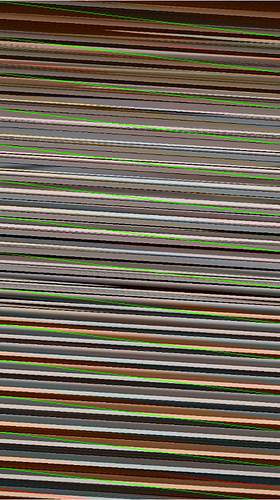
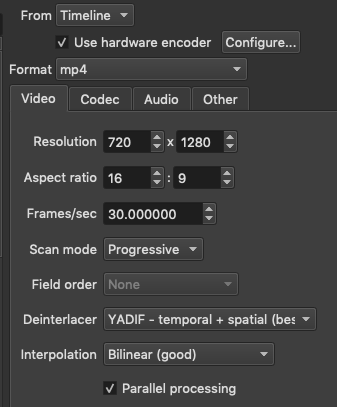
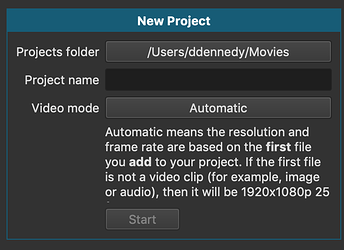
 That explanation is exactly what I discovered. I’ve been using Automatic in all cases, so it was taking the first video as example. But still, it doesn’t seem clear for me from technical side why first adding landscape, then portrait videos produces expected result while the opposite way - first portrait, second landscape - produces such encoding issue.
That explanation is exactly what I discovered. I’ve been using Automatic in all cases, so it was taking the first video as example. But still, it doesn’t seem clear for me from technical side why first adding landscape, then portrait videos produces expected result while the opposite way - first portrait, second landscape - produces such encoding issue.