Anyone know how to make a Stranger Things style flythrough text effect in Shotcut?
See example, or youtube link here: https://youtu.be/XBSAtF4cKZI
Many thanks in advance.
Anyone know how to make a Stranger Things style flythrough text effect in Shotcut?
See example, or youtube link here: https://youtu.be/XBSAtF4cKZI
Many thanks in advance.
Fly through text with Shotcut.
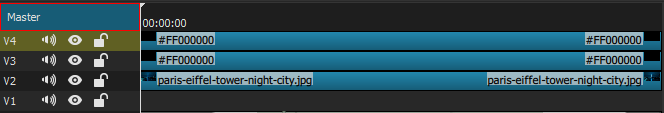
V4. Text simple, font color yellow. Size and position key framed to zoom the text. Opacity filter key framed 100% to 0%
V3. Copy V4 text and filters to track V3. Remove the opacity filter. Set the font color to green. Chromakey the font.
V2. Paris image.
Hello,
Thank you Sauron for this very interesting effect, but I cannot achieve it. Could you give me a more detailed explanation because Google translation has its limits and sometimes makes it difficult to understand.
Thank you and happy holidays.
A project is worth a thousand words.
Flythru.zip (564.1 KB)
Thank you so much Sauron. Indeed, the project is the best tutorial. This is clearer to me. Thank you for sharing and happy holidays.
Joyeuses fêtes.
Ok thanks for this.
I reviewed the MLT file and my only query is that the text ‘zoom in’ effect does not show all of the Paris image. There remains the curve of the letter ‘R’.
Is it possible to create an effect where all the text disappears? (See the original dog example)…
That’s the project I used to make the video. In the video the text completely zooms out and clears the Paris image.
If it’s not working for you, you might need to increase the zoom at the end to make all the text disappear.
This topic was automatically closed after 90 days. New replies are no longer allowed.