Im running Shotcut 17.12.03 on windows 7 Pro 64 bit machine.
When I open folder with multimedia files in file explorer, select all (Ctrl+A) and drag it to playlist, I realised that sometimes Shotcut doesnt sort items in playlist chronologically.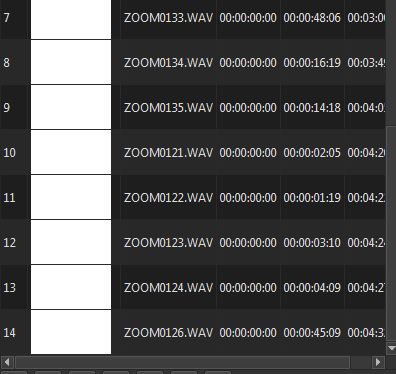
I found out that it matters on view mode set it file explorer. When the mode is icons it works fine, when the mode is “details” it doesnt work. I have no idea why. Its quite annoying when you work with large set of files.
The best thing could be to have a possibility to sort directly in Shotcut 
Thank you!
As far as I know, Shotcut doesn’t sort files in the playlist yet. But it is importing the files in the order you select them when you import them. So do the sorting in the folder before importing the files.
Thank you tin2tin for your response. I know I have to sort in folder before dragging to Shotcut, but when your display mode on windows 7 file explorer is details, the sorting after importing to Shotcut playlist is absolutely different (see my pic above). Maybe it could be OS problem, but it happens on two different machines.
You can still sort by ‘Name’ in details view and then drag into SC playlist.
This should result in the playlist being in numerical or alphabetical order based on your file naming.
BUT, be careful from which file you drag on, make certain you drag from the first file in the selected range in Explorer.
1 Like
This caused problem, I didnt know it. Many thanks  )
)
