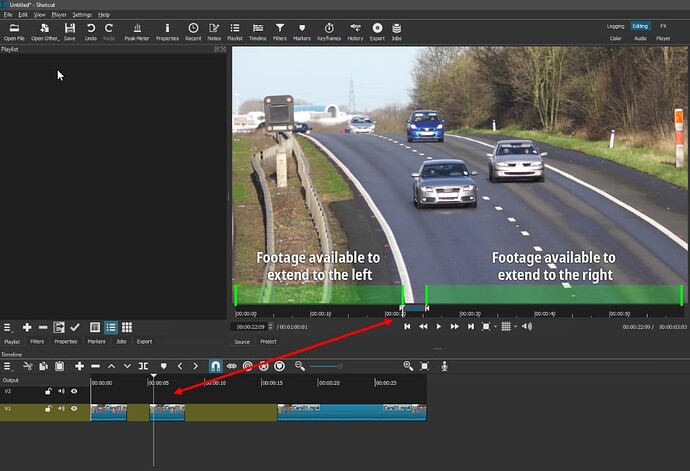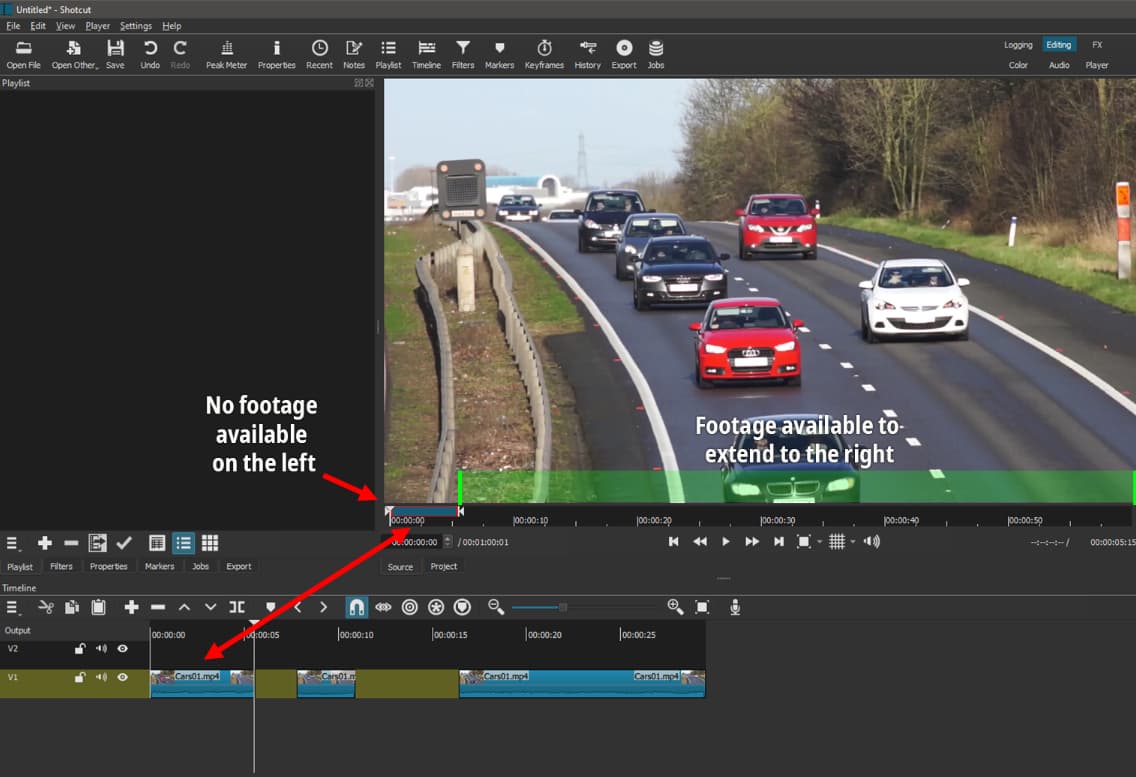Is there anywhere in Shotcut that I can see the trims (start and end cuts) of a clip? Properties would be the obvious place to see this information imo. Would also be completely awesome if I could edit these within Shotcut, e.g. I see that I have trimmed the first 30 frames from the source clip, but I want to make that 20 frames instead.
To see where the clip in the timeline was trimmed from the original file:
- Select the clip in the timeline.
- Click the Copy button in the timeline toolbar.
- Open the Source panel.
To modify the position of the trim, you can do this directly in the timeline:
For this to work, you need to have available footage in the original clip.
2 Likes
Awesome! Thanks for your help. This will certainly reduce my editing process in the future.
1 Like
Glad I could help @nitram