Hi
I’m working on a project with more than 20 clips that are quite shaky; and as I love the way Shotcut implements stabilization, I wanted to use Shotcut for this project !
But there’s a little thing that make my life hard for this project
Detailed steps to reproduce
- add 2 videos on the timeline, the first is quite long (> 2mn typically)
- add stab filter to the first clip
- at this point, the text next to the analyze button is clearly showing that the clip have to be analyzed
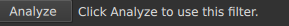
- click
Analyse - the text is now “Alalyzing”, that is perfect as the analyze process is ongoing
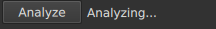
- at this point, the text next to the analyze button is clearly showing that the clip have to be analyzed
- while this analyze is ongoing, click on the second clip (as if you worked on it)
- then come back to the first clip
-
Problem: the text is like if no analyze is ongoing:
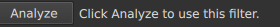
-
Problem: the text is like if no analyze is ongoing:
Proposal
I would except that for each clip being analyzed (or in jobs queue) the text next to the buttons says me “Analyzing…”, like if I didn’t clicked elsewhere then came back.