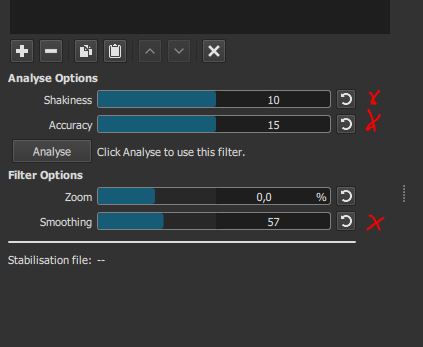If it helps…here is the entire log of the last export attempt (with preview scaling OFF):
[libx264 @ 0000018dea5ad780] using SAR=1/1
[libx264 @ 0000018dea5ad780] using cpu capabilities: MMX2 SSE2Fast SSSE3 SSE4.2 AVX
[h264 @ 0000018dea5aca00] Reinit context to 2704x1520, pix_fmt: yuv420p
[libx264 @ 0000018dea5ad780] profile High, level 5.0, 4:2:0, 8-bit
[libx264 @ 0000018dea5ad780] 264 - core 164 r3094M bfc87b7 - H.264/MPEG-4 AVC codec - Copyleft 2003-2022 - x264, the best H.264/AVC encoder - VideoLAN - options: cabac=1 ref=2 deblock=1:0:0 analyse=0x3:0x113 me=hex subme=6 psy=1 psy_rd=1.00:0.00 mixed_ref=1 me_range=16 chroma_me=1 trellis=1 8x8dct=1 cqm=0 deadzone=21,11 fast_pskip=1 chroma_qp_offset=-2 threads=12 lookahead_threads=2 sliced_threads=0 nr=0 decimate=1 interlaced=0 bluray_compat=0 constrained_intra=0 bframes=3 b_pyramid=2 b_adapt=1 b_bias=0 direct=1 weightb=1 open_gop=0 weightp=1 keyint=150 keyint_min=15 scenecut=40 intra_refresh=0 rc_lookahead=30 rc=crf mbtree=1 crf=23.0 qcomp=0.60 qpmin=0 qpmax=69 qpstep=4 ip_ratio=1.40 aq=1:1.00
[h264 @ 0000018d8aa901c0] Reinit context to 2704x1520, pix_fmt: yuv420p
[h264 @ 0000018deaae8f40] Reinit context to 2704x1520, pix_fmt: yuv420p
[producer avformat] audio: total_streams 1 max_stream 1 total_channels 2 max_channels 2
[AVIOContext @ 0000018dea549740] Statistics: 583796 bytes read, 0 seeks
[chain avformat-novalidate] C:/Users/JPI-PC/Data/GoPro/Temp-Fishing/Temp/2023_Weekend_1_July/ShortBass_Unstable.mp4
checking VFR: pkt.duration 1001
[h264 @ 0000018dea5adb80] Reinit context to 2704x1520, pix_fmt: yuv420p
[filter vidstab] Load results from C:/Users/JPI-PC/Data/GoPro/Temp-Fishing/Temp/2023_Weekend_1_July/Short_Stab_Bass.stab
[filter vidstab] Successfully loaded 5208 motions
[vidstab] Final zoom: 11.353381
[chain avformat-novalidate] C:/Users/JPI-PC/Data/GoPro/Temp-Fishing/Temp/2023_Weekend_1_July/ShortBass_Unstable.mp4
WILD TIMESTAMP: pkt.pts=[-9223372036854775808], pkt.dts=[-9223372036854775808], req_position=[5197], current_position=[5196], int_position=[0], pts=[-9223372036854775808]
[chain avformat-novalidate] C:/Users/JPI-PC/Data/GoPro/Temp-Fishing/Temp/2023_Weekend_1_July/ShortBass_Unstable.mp4
WILD TIMESTAMP: pkt.pts=[-9223372036854775808], pkt.dts=[-9223372036854775808], req_position=[5198], current_position=[5197], int_position=[0], pts=[-9223372036854775808]
[chain avformat-novalidate] C:/Users/JPI-PC/Data/GoPro/Temp-Fishing/Temp/2023_Weekend_1_July/ShortBass_Unstable.mp4
WILD TIMESTAMP: pkt.pts=[-9223372036854775808], pkt.dts=[-9223372036854775808], req_position=[5199], current_position=[5198], int_position=[0], pts=[-9223372036854775808]
[chain avformat-novalidate] C:/Users/JPI-PC/Data/GoPro/Temp-Fishing/Temp/2023_Weekend_1_July/ShortBass_Unstable.mp4
WILD TIMESTAMP: pkt.pts=[-9223372036854775808], pkt.dts=[-9223372036854775808], req_position=[5200], current_position=[5199], int_position=[0], pts=[-9223372036854775808]
[chain avformat-novalidate] C:/Users/JPI-PC/Data/GoPro/Temp-Fishing/Temp/2023_Weekend_1_July/ShortBass_Unstable.mp4
WILD TIMESTAMP: pkt.pts=[-9223372036854775808], pkt.dts=[-9223372036854775808], req_position=[5201], current_position=[5200], int_position=[0], pts=[-9223372036854775808]
[chain avformat-novalidate] C:/Users/JPI-PC/Data/GoPro/Temp-Fishing/Temp/2023_Weekend_1_July/ShortBass_Unstable.mp4
WILD TIMESTAMP: pkt.pts=[-9223372036854775808], pkt.dts=[-9223372036854775808], req_position=[5202], current_position=[5201], int_position=[0], pts=[-9223372036854775808]
[chain avformat-novalidate] C:/Users/JPI-PC/Data/GoPro/Temp-Fishing/Temp/2023_Weekend_1_July/ShortBass_Unstable.mp4
WILD TIMESTAMP: pkt.pts=[-9223372036854775808], pkt.dts=[-9223372036854775808], req_position=[5203], current_position=[5202], int_position=[0], pts=[-9223372036854775808]
[chain avformat-novalidate] C:/Users/JPI-PC/Data/GoPro/Temp-Fishing/Temp/2023_Weekend_1_July/ShortBass_Unstable.mp4
WILD TIMESTAMP: pkt.pts=[-9223372036854775808], pkt.dts=[-9223372036854775808], req_position=[5204], current_position=[5203], int_position=[0], pts=[-9223372036854775808]
[chain avformat-novalidate] C:/Users/JPI-PC/Data/GoPro/Temp-Fishing/Temp/2023_Weekend_1_July/ShortBass_Unstable.mp4
WILD TIMESTAMP: pkt.pts=[-9223372036854775808], pkt.dts=[-9223372036854775808], req_position=[5205], current_position=[5204], int_position=[0], pts=[-9223372036854775808]
[chain avformat-novalidate] C:/Users/JPI-PC/Data/GoPro/Temp-Fishing/Temp/2023_Weekend_1_July/ShortBass_Unstable.mp4
WILD TIMESTAMP: pkt.pts=[-9223372036854775808], pkt.dts=[-9223372036854775808], req_position=[5206], current_position=[5205], int_position=[0], pts=[-9223372036854775808]
[chain avformat-novalidate] C:/Users/JPI-PC/Data/GoPro/Temp-Fishing/Temp/2023_Weekend_1_July/ShortBass_Unstable.mp4
WILD TIMESTAMP: pkt.pts=[-9223372036854775808], pkt.dts=[-9223372036854775808], req_position=[5207], current_position=[5206], int_position=[0], pts=[-9223372036854775808]
[mp4 @ 0000018dea5ac2c0] Timestamps are unset in a packet for stream 1. This is deprecated and will stop working in the future. Fix your code to set the timestamps properly
[mp4 @ 0000018dea5ac2c0] Encoder did not produce proper pts, making some up.
[mp4 @ 0000018dea5ac2c0] Starting second pass: moving the moov atom to the beginning of the file
[AVIOContext @ 0000018d99f2bdc0] Statistics: 295103678 bytes read, 0 seeks
[libx264 @ 0000018dea5ad780] frame I:39 Avg QP:20.69 size:223926
[libx264 @ 0000018dea5ad780] frame P:1378 Avg QP:23.55 size: 88821
[libx264 @ 0000018dea5ad780] frame B:3791 Avg QP:25.16 size: 41435
[libx264 @ 0000018dea5ad780] consecutive B-frames: 1.1% 3.1% 7.4% 88.4%
[libx264 @ 0000018dea5ad780] mb I I16…4: 17.0% 67.5% 15.5%
[libx264 @ 0000018dea5ad780] mb P I16…4: 10.4% 17.8% 1.8% P16…4: 39.1% 15.2% 6.5% 0.0% 0.0% skip: 9.2%
[libx264 @ 0000018dea5ad780] mb B I16…4: 9.7% 7.5% 1.2% B16…8: 32.5% 9.5% 0.5% direct:14.8% skip:24.2% L0:43.4% L1:51.7% BI: 4.9%
[libx264 @ 0000018dea5ad780] 8x8 transform intra:48.4% inter:57.8%
[libx264 @ 0000018dea5ad780] coded y,uvDC,uvAC intra: 29.8% 41.4% 4.2% inter: 16.7% 32.1% 0.2%
[libx264 @ 0000018dea5ad780] i16 v,h,dc,p: 31% 35% 16% 18%
[libx264 @ 0000018dea5ad780] i8 v,h,dc,ddl,ddr,vr,hd,vl,hu: 18% 22% 29% 5% 5% 5% 6% 4% 5%
[libx264 @ 0000018dea5ad780] i4 v,h,dc,ddl,ddr,vr,hd,vl,hu: 19% 18% 16% 7% 9% 9% 9% 7% 7%
[libx264 @ 0000018dea5ad780] i8c dc,h,v,p: 65% 17% 16% 2%
[libx264 @ 0000018dea5ad780] Weighted P-Frames: Y:6.3% UV:2.8%
[libx264 @ 0000018dea5ad780] ref P L0: 64.5% 35.5%
[libx264 @ 0000018dea5ad780] ref B L0: 75.2% 24.8%
[libx264 @ 0000018dea5ad780] ref B L1: 91.8% 8.2%
[libx264 @ 0000018dea5ad780] kb/s:13268.24
[aac @ 0000018dea5af440] Qavg: 60768.590
[AVIOContext @ 0000018d8aa8fa40] Statistics: 590283154 bytes written, 4 seeks, 2255 writeouts
Completed successfully in 00:19:40