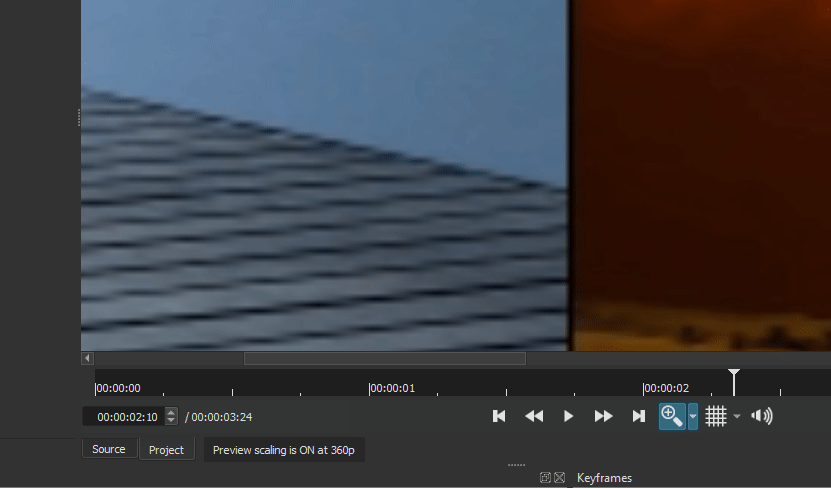Shotcut version - 22.12.21
OS - Windows 8.1
I am trying to create a transition between 2 images but I see a blank/empty space between this 2 images, even thought I have calculated the numbers correctly.
You may see this screenshot.
What did I do:
- Went to the end of the first clip, counted backwards 6 frames, and made a split.
- Then I created a 2nd video track, above the slipt of the fisrt track I created another clip 6 frames long. Besides this clip I extened the clip for how long the 2nd image to stay on screen.
- In the screenshot that I linked above, the timeline head is: for the 1st video track, the LEFT position field is set to -25.
- If you subtract 1920 - 25 you will get this number 1895, when I write 1895 in the left position field(the SPR filter) of the 2nd video track I see an empty sapce